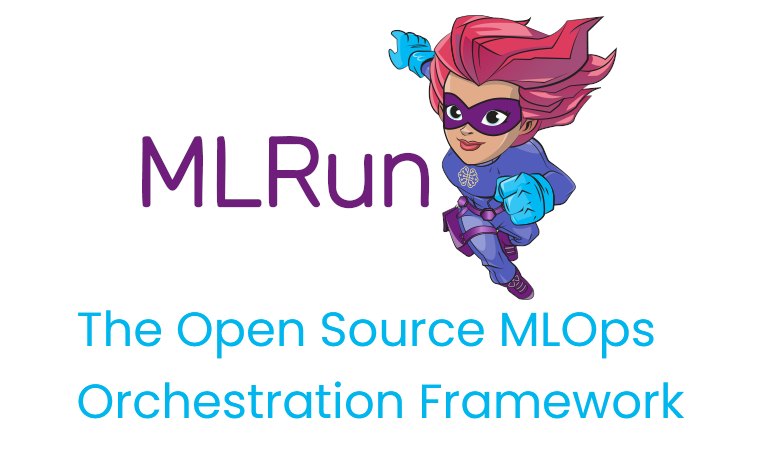Running simple jobs¶
Run with CLI locally: CSV output¶
Run the data generation function gen-iris (see gen_iris.py:
mlrun run -f gen-iris --local
--localindicates that it’s running locally (not over the cluster)
Notice the use of MLRun with mlrun.get_or_create_ctx() in the code.
It wraps your code, automatically tracking the execution.
View the output CSV file in artifacts/dataset.csv
Run with CLI locally: python output¶
You can also run the function using the regular Python command:
python3 gen_iris.py
However, when using python you have limited control over the execution. See more in MLRun execution context.
Run with CLI locally: parquet output¶
Run the function again, and this time pass the format=parquet arg:
mlrun run -f gen-iris -p format=parquet --local
This time the dataset is created in parquet format:
-pis used to specify parameters. See CLI for more flags.
Results can be accessed via the CLI, SDK, or UI.
Run with SDK¶
Initialize an MLRun Project and Generate Data. First load the MLRun project:
project = mlrun.load_project("./", init_git=True)
Run the data generation function gen-iris as in the previous scenario:
gen_data_run = project.run_function("gen-iris", local=True)
Viewing the output¶
The auto-logging for SciKit-Learn includes many plots and metrics. The metrics and artifacts are chosen according to the model algorithm used (classification or regression). You can add more metrics and artifacts and even write your own.
Print the metrics and artifacts generated automatically by the apply_mlrun()` method:
pprint(trainer_run.outputs)
Once the run is complete open the MLRun UI and see the artifacts and results, similar to:
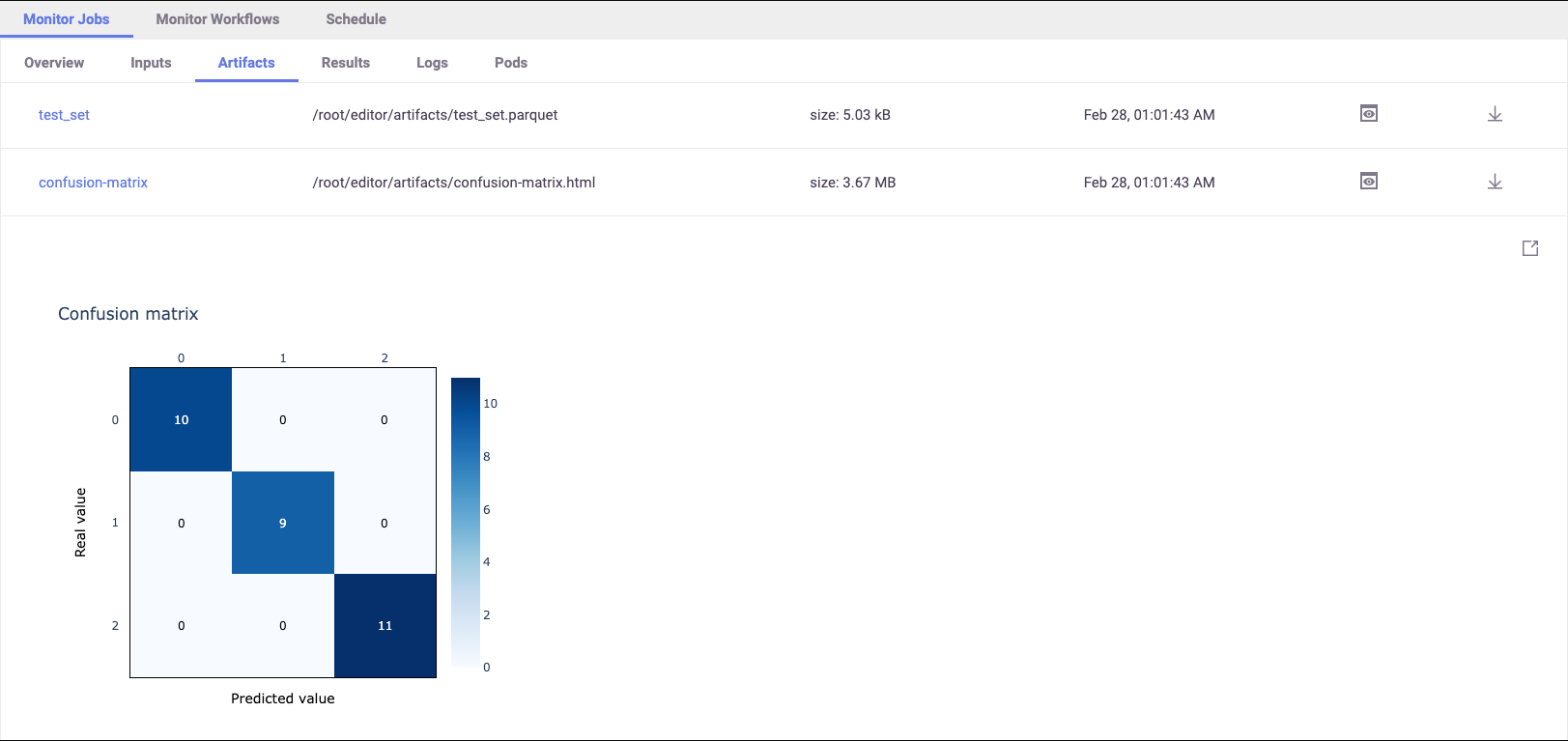
All of the metrics and artifacts are stored as metadata of the model, so it’s easy to do a comparison between models later on.
###Model Registry
Models and their metadata are automatically stored in the Model Registry. Check the Model Artifacts Tab to see the models.
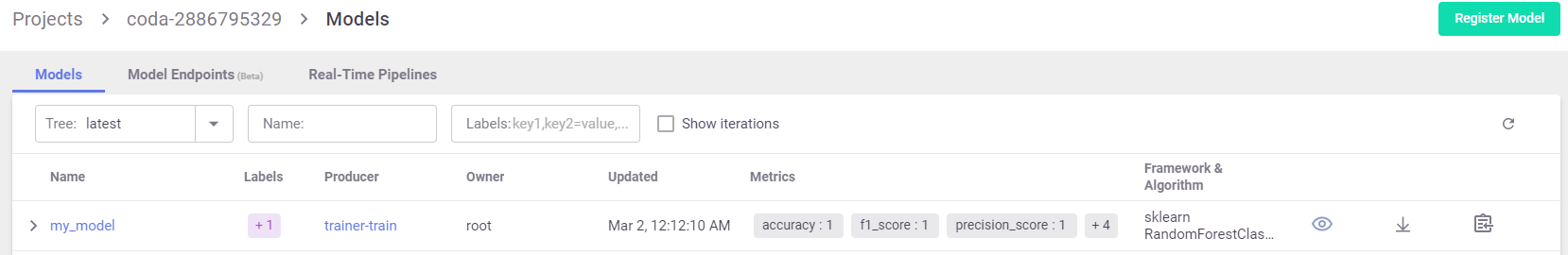
Model objects can be read from the MLRun DB and used in different applications. The following example lists all of the
model objects and prints one as YAML. Details that are automatically stored with the model include results, artifacts, statistics, schema, etc.
models = mlrun.get_run_db().list_artifacts(kind="model")
print(models.objects()[0].to_yaml())
Train the model¶
Now, assume you have a training function trainer.py to train a model on the training data.
Execute the training function with specific data inputs and parameters. These are recorded and versioned with the run.
The training function is already set in the project, so all you need to do is use the dataset from the gen_data_run outputs:
trainer_run = project.run_function(
"trainer",
inputs={"dataset": gen_data_run.outputs["dataset"]},
params = {"n_estimators": 100, "max_depth": 5},
local=True
)