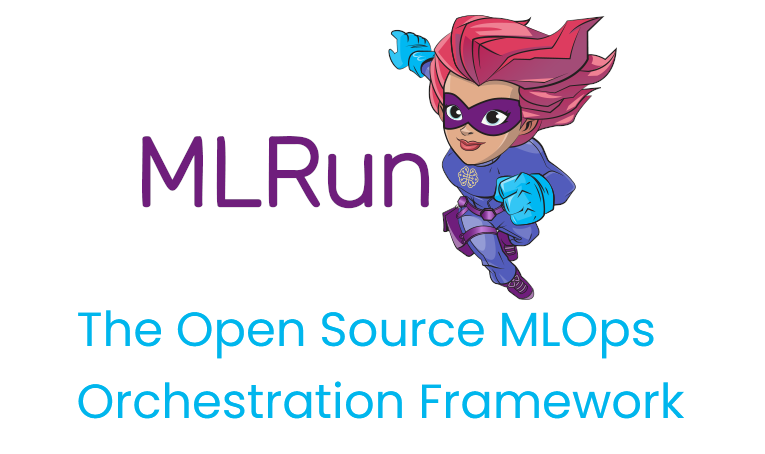Jobs overview
Contents
Jobs overview#
In this section
Create a job#
MLRun can add all of the above features, and more, when running a job. To showcase this, the following job runs the code below, which resides in a file titled code.py:
def hello(context):
print("You just ran a job!")
To create the job, use the code_to_function syntax and specify the kind like below:
import mlrun
job = mlrun.code_to_function(
name="my-job", # Name of the job (displayed in console and UI)
filename="code.py", # Python file or Jupyter notebook to run
kind="job", # Run as a job
image="mlrun/mlrun", # Use this Docker image
handler="hello" # Execute the function hello() within code.py
)
Read more about the code_to_function() syntax.
Run a job locally#
When prototyping, it is often useful to test the job locally on your laptop or Jupyter environment before running on the larger cluster.
In this way you can ensure that that the job does what you want without using cluster resources.
To do this, run the job and specify the local=True flag:
run = job.run(local=True)
Run a job on the cluster#
Finally, you can execute your job using cluster resources. This is usually the end goal when creating a job because it gives you much more flexibility into the configuration of the job.
To do this, run the job and specify the local=False flag or omit the local flag altogether:
run = job.run(local=False)
Configure the job#
There are many configurations you can add to the Job. Read more about them here: