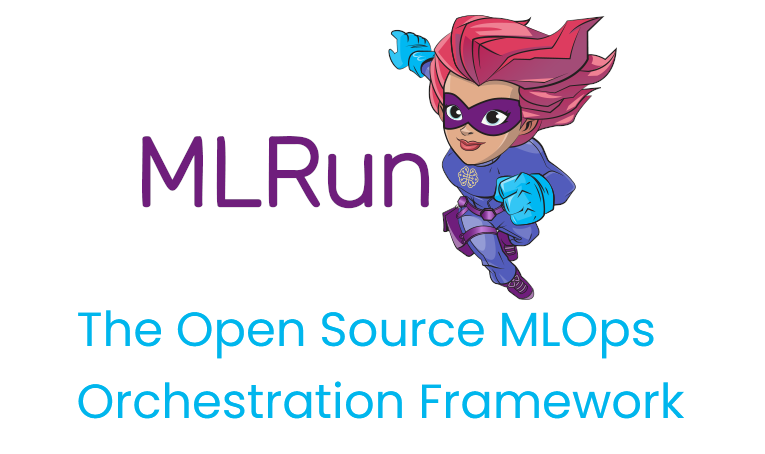Getting started
Contents
Getting started#
This example uses a custom class and custom function. See custom steps for more details.
In this section
Steps#
The following code defines basic steps that illustrate building a graph. These steps are:
inc: increments the value by 1.mul: multiplies the value by 2.WithState: class that increments an internal counter, prints an output, and adds the input value to the current counter.
# mlrun: start-code
def inc(x):
return x + 1
def mul(x):
return x * 2
class WithState:
def __init__(self, name, context, init_val=0):
self.name = name
self.context = context
self.counter = init_val
def do(self, x):
self.counter += 1
print(f"Echo: {self.name}, x: {x}, counter: {self.counter}")
return x + self.counter
# mlrun: end-code
Create a function#
Now take the code above and create an MLRun function called serving-graph.
import mlrun
fn = mlrun.code_to_function("simple-graph", kind="serving", image="mlrun/mlrun")
graph = fn.set_topology("flow")
Build the graph#
Use graph.to() to chain steps. Use .respond() to mark that the output of that step is returned to the caller
(as an http response). By default the graph is async with no response.
graph.to(name="+1", handler='inc')\
.to(name="*2", handler='mul')\
.to(name="(X+counter)", class_name='WithState').respond()
<mlrun.serving.states.TaskStep at 0x7f821e504450>
Visualize the graph#
Using the plot method, you can visualize the graph.
graph.plot(rankdir='LR')
Test the function#
Create a mock server and test the graph locally. Since this graph accepts a numeric value as the input, that value is provided
in the body parameter.
server = fn.to_mock_server()
server.test(body=5)
Echo: (X+counter), x: 12, counter: 1
13
Run the function again. This time, the counter should be 2 and the output should be 14.
server.test(body=5)
Echo: (X+counter), x: 12, counter: 2
14
Deploy the function#
Use the deploy method to deploy the function.
fn.deploy(project='basic-graph-demo')
> 2021-11-08 07:30:21,571 [info] Starting remote function deploy
2021-11-08 07:30:21 (info) Deploying function
2021-11-08 07:30:21 (info) Building
2021-11-08 07:30:21 (info) Staging files and preparing base images
2021-11-08 07:30:21 (info) Building processor image
2021-11-08 07:30:26 (info) Build complete
2021-11-08 07:30:31 (info) Function deploy complete
> 2021-11-08 07:30:31,785 [info] successfully deployed function: {'internal_invocation_urls': ['nuclio-basic-graph-demo-simple-graph.default-tenant.svc.cluster.local:8080'], 'external_invocation_urls': ['basic-graph-demo-simple-graph-basic-graph-demo.default-tenant.app.aganefaibuzg.iguazio-cd2.com/']}
'http://basic-graph-demo-simple-graph-basic-graph-demo.default-tenant.app.aganefaibuzg.iguazio-cd2.com/'
Test the deployed function#
Use the invoke method to call the function.
fn.invoke('', body=5)
> 2021-11-08 07:30:43,241 [info] invoking function: {'method': 'POST', 'path': 'http://nuclio-basic-graph-demo-simple-graph.default-tenant.svc.cluster.local:8080/'}
13
fn.invoke('', body=5)
> 2021-11-08 07:30:48,359 [info] invoking function: {'method': 'POST', 'path': 'http://nuclio-basic-graph-demo-simple-graph.default-tenant.svc.cluster.local:8080/'}
14