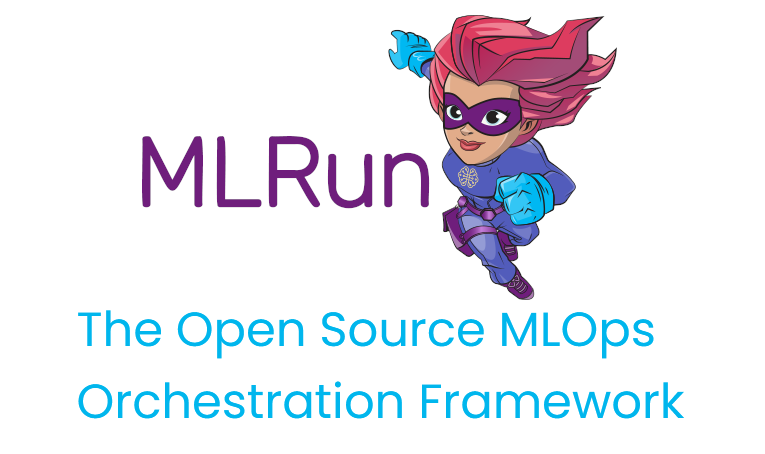Using projects
Contents
Using projects#
You can add/update a project’s functions, artifacts, or workflows using set_function(),
set_artifact(), set_workflow(), and set
various project attributes (parameters, secrets, etc.).
Use the project run() method to run a registered workflow using a pipeline engine (e.g.
Kubeflow pipelines). The workflow executes its registered functions in a sequence/graph (DAG). The workflow can reference project
parameters, secrets, and artifacts by name.
Projects can also be loaded and workflows/pipelines can be executed using the CLI (using mlrun project command).
In this section
Updating and using project functions#
Projects host or link to functions that are used in job or workflow runs. You add functions to a project using
set_function(). This registers them as part of the project definition (and Yaml file).
Alternatively, you can create functions using methods like code_to_function() and save them to the DB (under the same project).
The preferred approach is to use set_function (which also records the functions in the project spec).
The set_function() method allow you to add/update many types of functions:
marketplace functions - load/register a marketplace function into the project (func=“hub://…”)
notebook file - convert a notebook file into a function (func=“path/to/file.ipynb”)
python file - convert a python file into a function (func=“path/to/file.py”)
database function - function stored in MLRun DB (func=“db://project/func-name:version”)
function yaml file - read the function object from a yaml file (func=“path/to/file.yaml”)
inline function spec - save the full function spec in the project definition file (func=func_object), not recommended
When loading a function from code file (py, ipynb) you should also specify a container image and the runtime kind (will use job kind as default).
You can optionally specify the function handler (the function handler to invoke), and a name.
If the function is not a single file function, and it requires access to multiple files/libraries in the project,
you should set the with_repo=True to add the entire repo code into the destination container during build or run time.
Note
When using with_repo=True the functions need to be deployed (function.deploy()) to build a container, unless you set project.spec.load_source_on_run=True which instructs MLRun to load the git/archive repo into the function container
at run time and do not require a build (this is simpler when developing, for production it’s preferred to build the image with the code)
Examples:
project.set_function('hub://sklearn_classifier', 'train')
project.set_function('http://.../mynb.ipynb', 'test', image="mlrun/mlrun")
project.set_function('./src/mycode.py', 'ingest',
image='myrepo/ing:latest', with_repo=True)
project.set_function('db://project/func-name:version')
project.set_function('./func.yaml')
project.set_function(func_object)
You can get the function object of a function that is registered or saved in the project by using project.get_function(key).
Example:
# get the data-prep function, add volume mount and run it with data input
project.get_function("data-prep").apply(v3io_mount())
run = project.run_function("data-prep", inputs={"data": data_url})
Run, build, and deploy functions#
There is a set of methods used to deploy and run project functions. They can be used interactively or inside a pipeline (inside a pipeline it will be automatically mapped to the relevant pipeline engine command).
run_function()- Run a local or remote task as part of a local run or pipelinebuild_function()- deploy an ML function, build a container with its dependencies for use in runsdeploy_function()- deploy real-time/online (nuclio or serving based) functions
You can use those methods as project methods, or as global (mlrun.) methods. The current project is assumed for the later case.
run = myproject.run_function("train", inputs={"data": data_url}) # will run the "train" function in myproject
run = mlrun.run_function("train", inputs={"data": data_url}) # will run the "train" function in the current/active project
The first parameter in those three methods is the function name (in the project), or it can be a function object if you want to use functions you imported/created ad hoc, for example:
# import a serving function from the marketplace and deploy a trained model over it
serving = import_function("hub://v2_model_server", new_name="serving")
deploy = deploy_function(
serving,
models=[{"key": "mymodel", "model_path": train.outputs["model"]}],
)