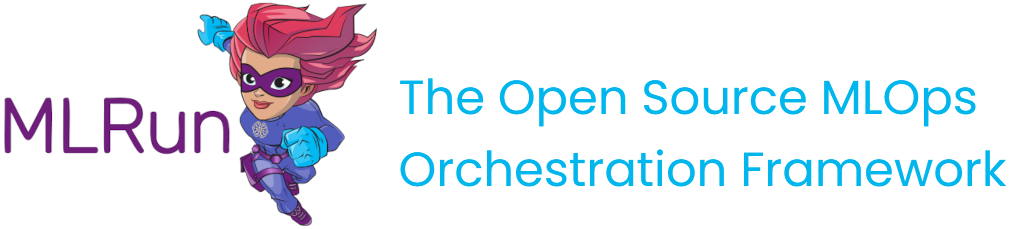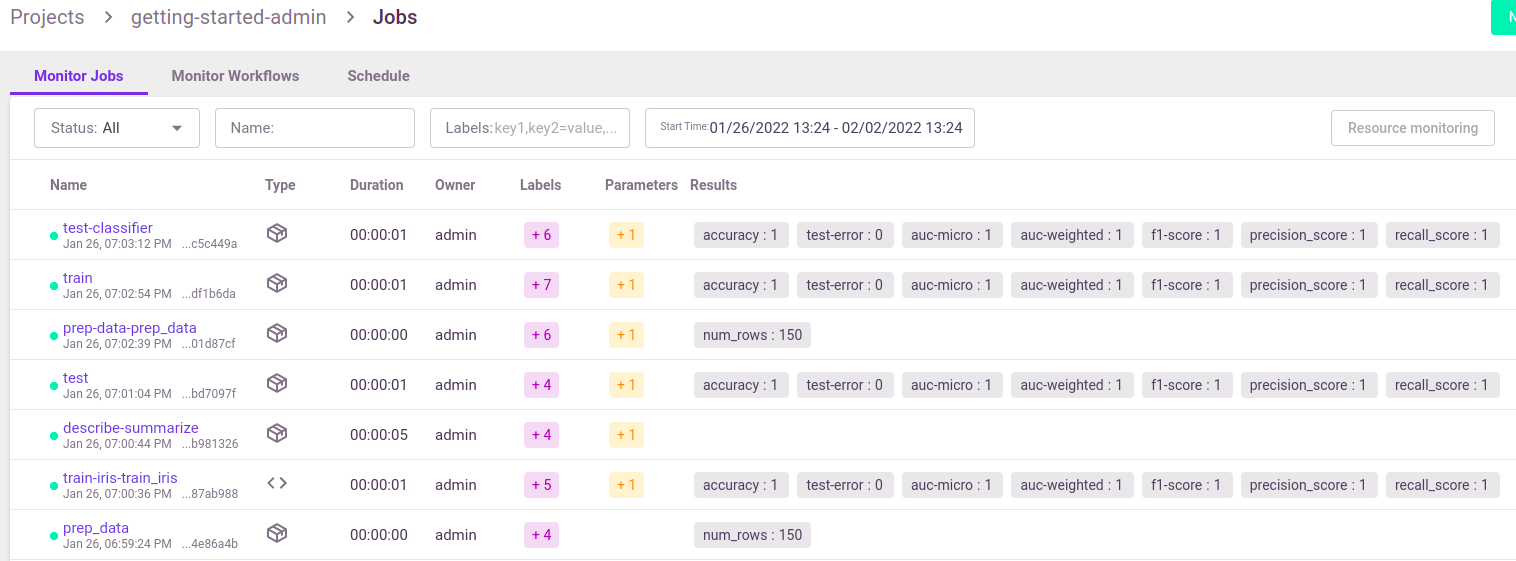Running a task (job)
Contents
Running a task (job)#
In this section
Submit tasks (jobs) using run_function#
Use the run_function() method for invoking a job over MLRun batch functions.
The run_function method accepts various parameters such as name, handler, params, inputs, schedule, etc.
Alternatively, you can pass a Task object (see: new_task()) that holds all of the
parameters plus the advanced options.
Functions can host multiple methods (handlers). You can set the default handler per function. You need to specify which handler you intend to call in the run command.
You can pass parameters (arguments) or data inputs (such as datasets, feature-vectors, models, or files) to the functions through the run method.
Inside the function you can access the parameters/inputs by simply adding them as parameters to the function, or you can get them from the context object (using
get_param()andget_input()).Various data objects (files, tables, models, etc.) are passed to the function as data item objects. You can pass data objects using the inputs dictionary argument, where the dictionary keys match the function’s handler argument names and the MLRun data urls are provided as the values. The data is passed into the function as a
DataItemobject that handles data movement, tracking, and security in an optimal way. Read more about data objects in Data stores.
You can use run_function as a project methods, or as global (mlrun.) methods. For example:
# run the "train" function in myproject
run_results = myproject.run_function("train", inputs={"data": data_url})
# run the "train" function in the current/active project (or in a pipeline)
run_results = mlrun.run_function("train", inputs={"data": data_url})
The first parameter in run_function is the function name (in the project), or it can be a function object if you want to
use functions that you imported/created ad hoc, or modify a function spec, for example:
run_results = project.run_function(fn, params={"label_column": "label"}, inputs={'data': data_url})
Run/simulate functions locally:
Functions can also run and be debugged locally by using the local runtime or by setting the local=True
parameter in the run() method (for batch functions).
MLRun also supports iterative jobs that can run and track multiple child jobs (for hyperparameter tasks, AutoML, etc.). See Hyperparameter tuning optimization for details and examples.
Run result object and UI#
The run_function() command returns an MLRun RunObject object that you can use to track the job and its results.
If you pass the parameter watch=True (default) the command blocks until the job completes.
Run object has the following methods/properties:
uid()— returns the unique ID.state()— returns the last known state.show()— shows the latest job state and data in a visual widget (with hyperlinks and hints).outputs— returns a dictionary of the run results and artifact paths.logs(watch=True)— returns the latest logs. UseWatch=Falseto disable the interactive mode in running jobs.artifact(key)— returns an artifact for the provided key (asDataItemobject).output(key)— returns a specific result or an artifact path for the provided key.wait_for_completion()— wait for async run to completerefresh()— refresh run state from the db/serviceto_dict(),to_yaml(),to_json()— converts the run object to a dictionary, YAML, or JSON format (respectively).
You can view the job details, logs, and artifacts in the UI. When you first open the Monitor
Jobs tab it displays the last jobs that ran and their data. Click a job name to view its run history, and click a run to view more of the
run’s data.
See full details and examples in Functions.