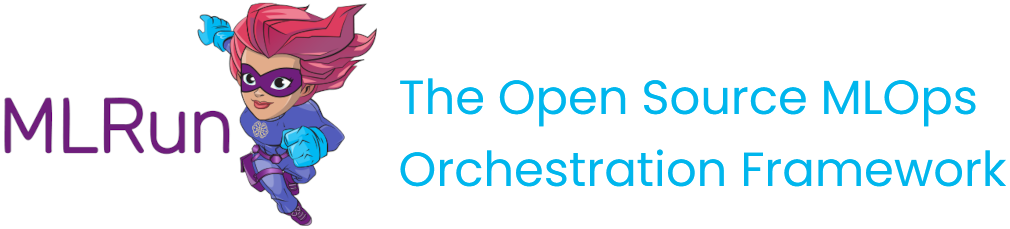MLRun cheat sheet
Contents
MLRun cheat sheet#
Table of contents#
MLRun setup#
Docs: Set up your client environment, Installation and setup guide
MLRun server/client overview#
MLRun has two main components, the service and the client (SDK+UI):
MLRun service runs over Kubernetes (can also be deployed using local Docker for demo and test purposes) - see installation documentation for more information
MLRun client SDK is installed in your development environment via
pipand interacts with the service using REST API calls
Remote connection (laptop, CI/CD, etc.)#
Docs: Configure remote environment
Localhost: Create a mlrun.env file for environment variables. MLRUN_DBPATH saves the URL endpoint of the MLRun APIs
service endpoint. Since it is localhost, username and access_key are not required:
mlrun config set -a http://localhost:8080
# MLRun DB
MLRUN_DBPATH=<URL endpoint of the MLRun APIs service endpoint; e.g., "https://mlrun-api.default-tenant.app.mycluster.iguazio.com">
Iguazio MLOps Platform (not MLRun CE).
mlrun config set -a https://mlrun-api.default-tenant.app.xxx.iguazio-cd1.com -u joe -k mykey -e
# this is another env file
V3IO_USERNAME=joe
V3IO_ACCESS_KEY=mykey
MLRUN_DBPATH=https://mlrun-api.default-tenant.app.xxx.iguazio-cd1.com
Connect via MLRun Python SDK:
# Use local service
mlrun.set_environment("http://localhost:8080", artifact_path="./")
# Use remote service
mlrun.set_environment("<remote-service-url>", access_key="xyz", username="joe")
MLRun projects#
Docs: Projects and automation
General workflow#
Docs: Create, save, and use projects
# Create or load a project
project = mlrun.get_or_create_project(name="my-project", context="./")
# Add a function to the project
project.set_function(name='train_model', func='train_model.py', kind='job', image='mlrun/mlrun')
# Add aworkflow (pipeline) to the project
project.set_workflow(name='training_pipeline', workflow_path='straining_pipeline.py')
# Save the project and generate the project.yaml file
project.save()
# Run pipeline via project
project.run(name="training_pipeline", arguments={...})
Git integration#
Docs: Create and use functions
An MLRun project can be backed by a Git repo. Functions consume the repo and pull the code either: once when Docker image is built (production workflow); or at runtime (development workflow).
Pull the repo code once (bake into Docker image)#
project.set_source(source="git://github.com/mlrun/project-archive.git")
fn = project.set_function(
name="myjob", handler="job_func.job_handler",
image="mlrun/mlrun", kind="job", with_repo=True,
)
project.build_function(fn)
Pull the repo code at runtime#
project.set_source(source="git://github.com/mlrun/project-archive.git", pull_at_runtime=True)
fn = project.set_function(
name="nuclio", handler="nuclio_func:nuclio_handler",
image="mlrun/mlrun", kind="nuclio", with_repo=True,
)
CI/CD integration#
Overview#
Docs: CI/CD integration
Best practice for working with CI/CD is using MLRun Projects with a combination of the following:
Git: Single source of truth for source code and deployments via infrastructure as code. Allows for collaboration between multiple developers. An MLRun project can (and should) be tied to a Git repo. One project maps to one Git repo.
CI/CD: Main tool for orchestrating production deployments. The CI/CD system should be responsible for deploying latest code changes from Git onto the remote cluster via MLRun Python SDK or CLI.
Iguazio/MLRun: Kubernetes-based compute environment for running data analytics, model training, or model deployment tasks. Additionally, the cluster is where all experiment tracking, job information, logs, and more, is located.
See MLRun Projects for more information on Git and CI/CD integration. In practice, this may look something like the following:
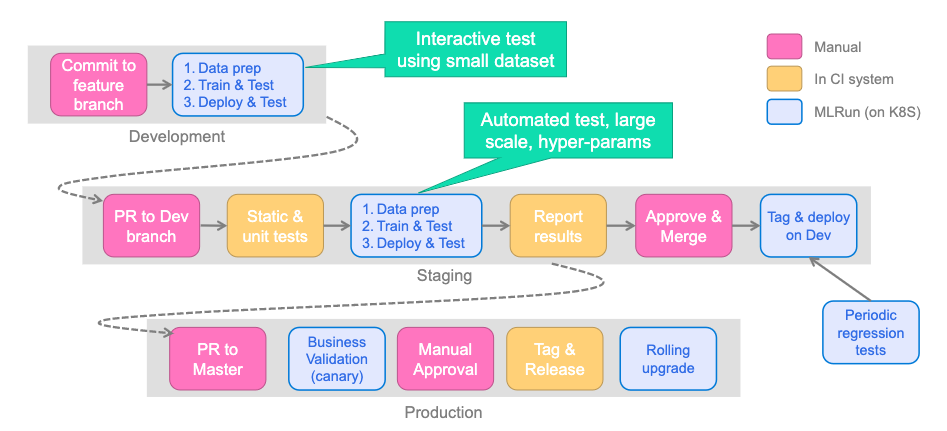
Example (GitHub Actions)#
Full example: MLRun project-demo
name: mlrun-project-workflow
on: [issue_comment]
jobs:
submit-project:
if: github.event.issue.pull_request != null && startsWith(github.event.comment.body, '/run')
runs-on: ubuntu-latest
steps:
- uses: actions/checkout@v3
- name: Set up Python 3.7
uses: actions/setup-python@v4
with:
python-version: '3.7'
architecture: 'x64'
- name: Install mlrun
run: python -m pip install pip install mlrun
- name: Submit project
run: python -m mlrun project ./ --watch --run main ${CMD:5}
env:
V3IO_USERNAME: ${{ secrets.V3IO_USERNAME }}
V3IO_API: ${{ secrets.V3IO_API }}
V3IO_ACCESS_KEY: ${{ secrets.V3IO_ACCESS_KEY }}
MLRUN_DBPATH: ${{ secrets.MLRUN_DBPATH }}
GITHUB_TOKEN: ${{ secrets.GITHUB_TOKEN }}
SLACK_WEBHOOK: ${{ secrets.SLACK_WEBHOOK }}
CMD: ${{ github.event.comment.body}}
Secrets#
Docs: Working with secrets
# Add secrets to the project
project.set_secrets(secrets={'AWS_KEY': '111222333'}, provider="kubernetes")
# Run the job with all secrets (automatically injects all project secrets for non-local runtimes)
project.run_function(fn)
# Retrieve the secret within the job
context.get_secret("AWS_KEY")
MLRun functions#
Essential runtimes#
Docs: Kinds of functions (runtimes)
Job#
# Job - run once to completion
job = project.set_function(name="my-job", func="my_job.py", kind="job", image="mlrun/mlrun", handler="handler")
project.run_function(job)
Nuclio#
# Nuclio - generic real-time function to do something when triggered
nuclio = project.set_function(name="my-nuclio", func="my_nuclio.py", kind="nuclio", image="mlrun/mlrun", handler="handler")
project.deploy_function(nuclio)
Serving#
# Serving - specialized Nuclio function specifically for model serving
serving = project.set_function(name="my-serving", func="my_serving.py", kind="serving", image="mlrun/mlrun", handler="handler")
serving.add_model(key="iris", model_path="https://s3.wasabisys.com/iguazio/models/iris/model.pkl", model_class="ClassifierModel")
project.deploy_function(serving)
Distributed runtimes#
Docs: Kinds of functions (runtimes)
MPIJob (Horovod)#
mpijob = mlrun.code_to_function(name="my-mpijob", filename="my_mpijob.py", kind="mpijob", image="mlrun/mlrun", handler="handler")
mpijob.spec.replicas = 3
mpijob.run()
Dask#
dask = mlrun.new_function(name="my-dask", kind="dask", image="mlrun/ml-models")
dask.spec.remote = True
dask.spec.replicas = 5
dask.spec.service_type = 'NodePort'
dask.with_worker_limits(mem="6G")
dask.with_scheduler_limits(mem="1G")
dask.spec.nthreads = 5
dask.apply(mlrun.mount_v3io())
dask.client
Spark Operator#
import os
read_csv_filepath = os.path.join(os.path.abspath('.'), 'spark_read_csv.py')
spark = mlrun.new_function(kind='spark', command=read_csv_filepath, name='sparkreadcsv')
spark.with_driver_limits(cpu="1300m")
spark.with_driver_requests(cpu=1, mem="512m")
spark.with_executor_limits(cpu="1400m")
spark.with_executor_requests(cpu=1, mem="512m")
spark.with_igz_spark()
spark.spec.replicas = 2
spark.deploy() # build image
spark.run(artifact_path='/User') # run spark job
Resource management#
Docs: Managing job resources
Requests/limits (MEM/CPU/GPU)#
# Requests - lower bound
fn.with_requests(mem="1G", cpu=1)
# Limits - upper bound
fn.with_limits(mem="2G", cpu=2, gpus=1)
Scaling and auto-scaling#
# Nuclio/serving scaling
fn.spec.replicas = 2
fn.spec.min_replicas = 1
fn.spec.min_replicas = 4
Mount persistent storage#
# Mount Iguazio V3IO
fn.apply(mlrun.mount_v3io())
# Mount PVC
fn.apply(mlrun.platforms.mount_pvc(pvc_name="data-claim", volume_name="data", volume_mount_path="/data"))
Pod priority#
fn.with_priority_class(name="igz-workload-medium")
Node selection#
fn.with_node_selection(node_selector={"app.iguazio.com/lifecycle" : "non-preemptible"})
Serving/Nuclio triggers#
Docs: Nuclio Triggers
import nuclio
serve = mlrun.import_function('hub://v2_model_server')
# HTTP trigger
serve.with_http(workers=8, port=31010, worker_timeout=10)
# V3IO stream trigger
serve.add_v3io_stream_trigger(stream_path='v3io:///projects/myproj/stream1', name='stream', group='serving', seek_to='earliest', shards=1)
# Kafka stream trigger
serve.add_trigger(
name="kafka",
spec=nuclio.KafkaTrigger(brokers=["192.168.1.123:39092"], topics=["TOPIC"], partitions=4, consumer_group="serving", initial_offset="earliest")
)
# Cron trigger
serve.add_trigger("cron_interval", spec=nuclio.CronTrigger(interval="10s"))
serve.add_trigger("cron_schedule", spec=nuclio.CronTrigger(schedule="0 9 * * *"))
Building Docker images#
Docs: Build function image, Images and their usage in MLRun
Manually build image#
project.set_function(
"train_code.py", name="trainer", kind="job",
image="mlrun/mlrun", handler="train_func", requirements=["pandas==1.3.5"]
)
project.build_function(
"trainer",
# Specify base image
base_image="myrepo/base_image:latest",
# Run arbitrary commands
commands= [
"pip install git+https://github.com/myusername/myrepo.git@mybranch",
"mkdir -p /some/path && chmod 0777 /some/path",
]
)
Automatically build image#
project.set_function(
"train_code.py", name="trainer", kind="job",
image="mlrun/mlrun", handler="train_func", requirements=["pandas==1.3.5"]
)
# auto_build will trigger building the image before running,
# due to the additional requirements.
project.run_function("trainer", auto_build=True)
Multi-stage workflows (batch pipelines)#
Docs: Running a multi-stage workflow
Write a workflow#
# pipeline.py
from kfp import dsl
import mlrun
import nuclio
# Create a Kubeflow Pipelines pipeline
@dsl.pipeline(
name="batch-pipeline",
description="Example of batch pipeline for heart disease dataset"
)
def pipeline(source_url, label_column):
# Get current project
project = mlrun.get_current_project()
# Ingest the data set
ingest = mlrun.run_function(
'get-data',
handler='prep_data',
inputs={'source_url': source_url},
params={'label_column': label_column},
outputs=["cleaned_data"]
)
# Train a model
train = mlrun.run_function(
"train",
handler="train_model",
inputs={"dataset": ingest.outputs["cleaned_data"]},
params={"label_column": label_column},
outputs=['model']
)
Add workflow to project#
# Functions within the workflow
project.set_function(name='get-data', func='get_data.py', kind='job', image='mlrun/mlrun')
project.set_function(name='train', func='train.py', kind='job', image='mlrun/mlrun')
# Workflow
project.set_workflow(name='main', workflow_path='pipeline.py')
project.save()
Run workflow#
Python SDK
run_id = project.run(
name="main",
arguments={
"source_url" : "store://feature-vectors/heart-disease-classifier/heart-disease-vec:latest",
"label_column" : "target"
}
)
CLI
mlrun project --run main \
--arguments source_url=store://feature-vectors/heart-disease-classifier/heart-disease-vec:latest \
--arguments label_column=target
Schedule workflow#
run_id = project.run(
name="main",
arguments={
"source_url" : "store://feature-vectors/heart-disease-classifier/heart-disease-vec:latest",
"label_column" : "target"
},
schedule="0 * * * *"
)
Logging#
Docs: MLRun execution context
context.logger.debug(message="Debugging info")
context.logger.info(message="Something happened")
context.logger.warning(message="Something might go wrong")
context.logger.error(message="Something went wrong")
Experiment tracking#
Docs: MLRun execution context, Automated experiment tracking, Decorators and auto-logging
Manual logging#
context.log_result(key="accuracy", value=0.934)
context.log_model(key="model", model_file="model.pkl")
context.log_dataset(key="model", df=df, format="csv", index=False)
Track returning values using hints and returns#
Pass type hints into the inputs parameter of the run method. Inputs are automatically parsed to their hinted type. If type hints are not in code, they can be passed in the inputs keys. Hints use the structure:
key : type_hintPass log hints: how to log the returning values from a handler. The log hints are passed via the returns parameter in the run method. A log hint can be passed as a string or a dictionary.
Use the
returnsargument to specify how to log a function’s returned values.
def my_handler(df):
...
return processed_df, result
log_with_returns_run = my_func.run(
handler="my_handler",
inputs={"df: pandas.DataFrame": DATA_PATH},
returns=["processed_data", "sum"],
local=True,
)
Automatic logging#
# Auto logging for ML frameworks
from mlrun.frameworks.sklearn import apply_mlrun
apply_mlrun(model=model, model_name="my_model", x_test=X_test, y_test=y_test)
model.fit(X_train, y_train)
# MLRun decorator for input/output parsing
@mlrun.handler(labels={'framework':'scikit-learn'},
outputs=['prediction:dataset'],
inputs={"train_data": pd.DataFrame,
"predict_input": pd.DataFrame})
def train_and_predict(train_data,
predict_input,
label_column='label'):
x = train_data.drop(label_column, axis=1)
y = train_data[label_column]
clf = SVC()
clf.fit(x, y)
return list(clf.predict(predict_input))
Model inferencing and serving#
Docs: Deploy models and applications
Real-time serving#
Docs: Using built-in model serving classes, Build your own model serving class, Model serving API
serve = mlrun.import_function('hub://v2_model_server')
serve.add_model(key="iris", model_path="https://s3.wasabisys.com/iguazio/models/iris/model.pkl")
# Deploy to local mock server (Development testing)
mock_server = serve.to_mock_server()
# Deploy to serverless function (Production K8s deployment)
addr = serve.deploy()
Batch inferencing#
Docs: Batch inference
batch_inference = mlrun.import_function("hub://batch_inference")
batch_run = project.run_function(
batch_inference,
inputs={"dataset": prediction_set_path},
params={"model": model_artifact.uri},
)
Model monitoring and drift detection#
Docs: Model monitoring overview, Batch inference
Real-time drift detection#
# Log the model with training set
context.log_model("model", model_file="model.pkl", training_set=X_train)
# Enable tracking for the model server
serving_fn = import_function('hub://v2_model_server', project=project_name).apply(auto_mount())
serving_fn.add_model("model", model_path="store://models/project-name/model:latest") # Model path comes from experiment tracking DB
serving_fn.set_tracking()
# Deploy the model server
serving_fn.deploy()
Batch drift detection#
batch_inference = mlrun.import_function("hub://batch_inference")
batch_run = project.run_function(
batch_inference,
inputs={
"dataset": prediction_set_path,
"sample_set": training_set_path
},
params={
"model": model_artifact.uri,
"label_columns": "label",
"perform_drift_analysis" : True
}
)
Sources and targets#
Abstract underlying storage to easily retrieve and store data from various sources
Docs: Ingest data using the feature store
Sources#
Docs: Sources
from mlrun.datastore.sources import CSVSource, ParquetSource, BigQuerySource, KafkaSource
# CSV
csv_source = CSVSource(name="read", path="/User/getting_started/examples/demo.csv")
csv_df = csv_source.to_dataframe()
# Parquet
from pyspark.sql import SparkSession
session = SparkSession.builder.master("local").getOrCreate()
parquet_source = ParquetSource(name="read", path="v3io://users/admin/getting_started/examples/userdata1.parquet")
spark_df = parquet_source.to_spark_df(session=session)
# BigQuery
bq_source = BigQuerySource(name="read", table="the-psf.pypi.downloads20210328", gcp_project="my_project")
bq_df = bq_source.to_dataframe()
# Kafka
kafka_source = KafkaSource(
name="read",
brokers='localhost:9092',
topics='topic',
group='serving',
initial_offset='earliest'
)
kafka_source.add_nuclio_trigger(function=fn)
# Snowflake
snowflake_source = SnowflakeSource(
name="read",
query="select * from customer limit 100000",
url="<url>",
user="<user>",
password="<password>",
database="SNOWFLAKE_SAMPLE_DATA",
schema="TPCH_SF1",
warehouse="compute_wh",
)
snowflake_df = snowflake_source.to_dataframe()
Targets#
Docs: Targets
from mlrun.datastore.targets import CSVTarget, ParquetTarget
# CSV
csv_target = CSVTarget(name="write", path="/User/test.csv")
csv_target.write_dataframe(df=csv_df, key_column="id")
# Parquet
pq_target = ParquetTarget(
name="write",
path="/User/test.parquet",
partitioned=True,
partition_cols=["country"]
)
pq_target.write_dataframe(df=pq_df, key_column="id")
# Redis (see docs for writing online features)
redis_target = RedisNoSqlTarget(name="write", path="redis://1.2.3.4:6379")
redis_target.write_dataframe(df=redis_df)
# Kafka (see docs for writing online features)
kafka_target = KafkaSource(
name="write",
bootstrap_servers='localhost:9092',
topic='topic',
)
redis_target.write_dataframe(df=kafka_df)
Feature store#
Docs: Feature Store, Feature sets, Feature set transformations, Creating and using feature vectors, Feature store end-to-end demo
Definitions#
Docs: Feature store overview
Feature Set: A group of features that can be ingested together and stored in logical group (usually one-to-one with a dataset, stream, table, etc.)
Feature Vector: A group of features from different Feature Sets
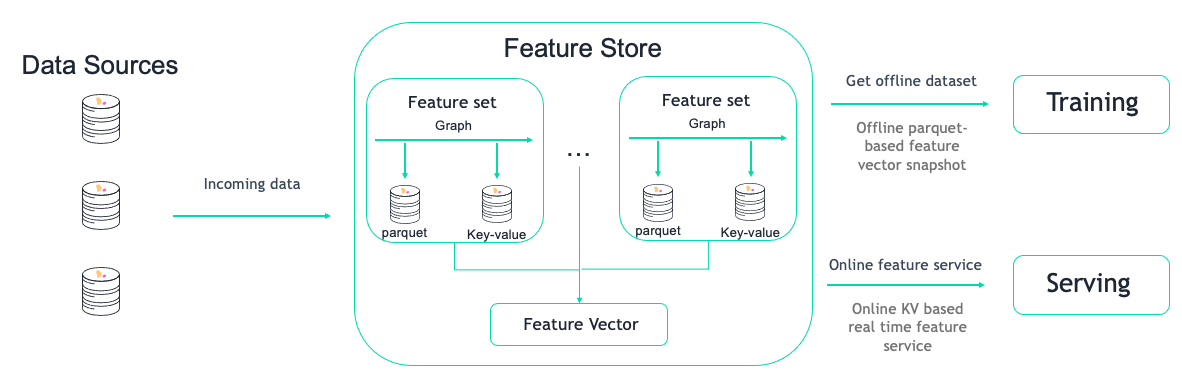
Engines#
Docs: Ingest data using the feature store, Ingest features with Spark
storeyengine (default) is designed for real-time data (e.g. individual records) that will be transformed using Python functions and classespandasengine is designed for batch data that can fit into memory that will be transformed using Pandas dataframessparkengine is designed for batch data that cannot fit into memory that will be transformed using Spark dataframes
Feature sets#
Docs: Feature sets
Basic ingestion#
Docs: Ingest data using the feature store
import mlrun.feature_store as fstore
from mlrun.datastore.sources import ParquetSource
categorical_fset = fstore.FeatureSet(
name="heart-disease-categorical",
entities=[fstore.Entity("patient_id")],
description="Categorical columns for heart disease dataset"
)
fstore.ingest(
featureset=categorical_fset,
source=ParquetSource(path="./data/heart_disease_categorical.parquet")
)
Feature set per engine#
from mlrun.datastore.sources import DataFrameSource
# Storey engine
storey_set = fstore.FeatureSet(
name="heart-disease-storey",
entities=[fstore.Entity("patient_id")],
description="Heart disease data via storey engine",
engine="storey"
)
fstore.ingest(featureset=storey_set, source=DataFrameSource(df=data))
# Pandas engine
pandas_set = fstore.FeatureSet(
name="heart-disease-pandas",
entities=[fstore.Entity("patient_id")],
description="Heart disease data via pandas engine",
engine="pandas"
)
fstore.ingest(featureset=pandas_set, source=DataFrameSource(df=data))
# Spark engine
from pyspark.sql import SparkSession
spark = SparkSession.builder.appName("Spark function").getOrCreate()
spark_set = fstore.FeatureSet(
name="heart-disease-spark",
entities=[fstore.Entity("patient_id")],
description="Heart disease data via spark engine",
engine="spark"
)
fstore.ingest(featureset=spark_set, source=CSVSource(path=v3io_data_path), spark_context=spark)
Ingestion methods#
Docs: Ingest data locally, Ingest data using an MLRun job, Real-time ingestion, Incremental ingestion, Feature store end-to-end demo
# Local
from mlrun.datastore.sources import CSVSource
df = fstore.ingest(
featureset=fstore.FeatureSet("stocks", entities=[fstore.Entity("ticker")]),
source=CSVSource("mycsv", path="stocks.csv")
)
# Job
from mlrun.datastore.sources import ParquetSource
df = fstore.ingest(
featureset=fstore.FeatureSet("stocks", entities=[fstore.Entity("ticker")]),
source=ParquetSource("mypq", path="stocks.parquet"),
run_config=fstore.RunConfig(image='mlrun/mlrun')
)
# Real-Time
from mlrun.datastore.sources import HttpSource
url = fstore.deploy_ingestion_service(
featureset=fstore.FeatureSet("stocks", entities=[fstore.Entity("ticker")]),
source=HttpSource(key_field="ticker"),
run_config=fstore.RunConfig(image='mlrun/mlrun', kind="serving")
)
# Incremental
cron_trigger = "* */1 * * *" # will run every hour
fstore.ingest(
featureset=fstore.FeatureSet("stocks", entities=[fstore.Entity("ticker")]),
source=ParquetSource("mypq", path="stocks.parquet", time_field="time", schedule=cron_trigger),
run_config=fstore.RunConfig(image='mlrun/mlrun')
)
Aggregations#
Docs: add_aggregation()
quotes_set = fstore.FeatureSet("stock-quotes", entities=[fstore.Entity("ticker")])
quotes_set.add_aggregation("bid", ["min", "max"], ["1h"], "10m")
Built-in transformations#
Docs: storey.transformations, Built-in transformations
quotes_set.graph.to("storey.Filter", "filter", _fn="(event['bid'] > 50)")
Custom transformations#
Docs: Custom transformations
Define transformation
# Storey
class MyMapStorey(MapClass):
def __init__(self, multiplier=1, **kwargs):
super().__init__(**kwargs)
self._multiplier = multiplier
def do(self, event):
event["multi"] = event["bid"] * self._multiplier
return event
# Pandas
class MyMapPandas:
def __init__(self, multiplier=1, **kwargs):
self._multiplier = multiplier
def do(self, df):
df["multi"] = df["bid"] * self._multiplier
return df
# Spark
class MyMapSpark:
def __init__(self, multiplier=1, **kwargs):
self._multiplier = multiplier
def do(self, df):
df = df.withColumn("multi", df["bid"] * self._multiplier)
return df
Use in graph
quotes_set.graph.add_step("MyMapStorey", "multi", after="filter", multiplier=3)
Feature vectors#
Docs: Feature vectors
Basic retrieval#
import mlrun.feature_store as fstore
from mlrun.datastore.targets import ParquetTarget
fvec = fstore.FeatureVector(
name="heart-disease-vector",
features=["heart-disease-categorical.*", "heart-disease-continuous.*"],
description="Heart disease dataset",
)
fvec.save()
# Offline features for training
df = fstore.get_offline_features("iguazio-academy/heart-disease-vector").to_dataframe()
# Materialize offline features to parquet
fstore.get_offline_features("iguazio-academy/heart-disease-vector", target=ParquetTarget())
# Online features for serving
feature_service = fstore.get_online_feature_service(feature_vector="iguazio-academy/heart-disease-vector")
feature_service.get(
[
{"patient_id" : "e443544b-8d9e-4f6c-9623-e24b6139aae0"},
{"patient_id" : "8227d3df-16ab-4452-8ea5-99472362d982"}
]
)
Real-time pipelines#
Docs: Real-time serving pipelines, Real-time pipeline use cases, Graph concepts and state machine, Model serving graph, Writing custom steps
Definitions#
Graphs are composed of the following:
Step: A step runs a function or class handler or a REST API call
Router: A special type of step with routing logic and multiple child routes/models
Queue: A queue or stream that accepts data from one or more source steps and publishes to one or more output steps
Graphs have two modes (topologies):
Router topology (default): A minimal configuration with a single router and child tasks/routes
Flow topology: A full graph/DAG
Simple graph#
Docs: Real-time serving pipelines getting started
Define Python file(s) to orchestrate
# graph.py
def inc(x):
return x + 1
def mul(x):
return x * 2
class WithState:
def __init__(self, name, context, init_val=0):
self.name = name
self.context = context
self.counter = init_val
def do(self, x):
self.counter += 1
print(f"Echo: {self.name}, x: {x}, counter: {self.counter}")
return x + self.counter
Define MLRun function and graph
import mlrun
fn = project.set_function(
name="simple-graph", func="graph.py",
kind="serving", image="mlrun/mlrun"
)
graph = fn.set_topology("flow")
# inc, mul, and WithState are all defined in graph.py
graph.to(name="+1", handler='inc')\
.to(name="*2", handler='mul')\
.to(name="(X+counter)", class_name='WithState').respond()
# Local testing
server = fn.to_mock_server()
server.test(body=5)
# K8s deployment
project.deploy_function(fn)
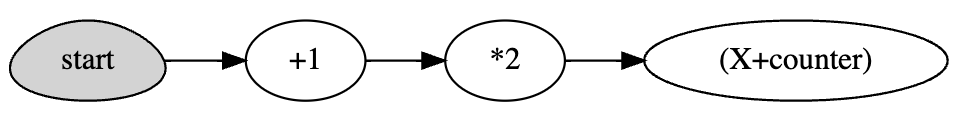
Simple model serving router#
Docs: Example of a simple model serving router
# load the sklearn model serving function and add models to it
fn = mlrun.import_function('hub://v2_model_server')
fn.add_model("model1", model_path="s3://...")
fn.add_model("model2", model_path="store://...")
# deploy the function to the cluster
project.deploy_function(fn)
# test the live model endpoint
fn.invoke('/v2/models/model1/infer', body={"inputs": [5]})
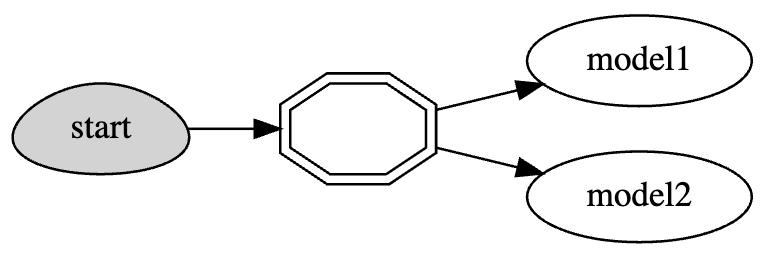
Custom model serving class#
Docs: Model serving graph
from cloudpickle import load
from typing import List
import numpy as np
import mlrun
class ClassifierModel(mlrun.serving.V2ModelServer):
def load(self):
"""load and initialize the model and/or other elements"""
model_file, extra_data = self.get_model(".pkl")
self.model = load(open(model_file, "rb"))
def predict(self, body: dict) -> List:
"""Generate model predictions from sample."""
feats = np.asarray(body["inputs"])
result: np.ndarray = self.model.predict(feats)
return result.tolist()
Advanced data processing and serving ensemble#
fn = project.set_function(
name="advanced", func="demo.py",
kind="serving", image="mlrun/mlrun"
)
graph = function.set_topology("flow", engine="async")
# use built-in storey class or our custom Echo class to create and link Task steps
graph.to("storey.Extend", name="enrich", _fn='({"tag": "something"})') \
.to(class_name="Echo", name="pre-process", some_arg='abc').error_handler("catcher")
# add an Ensemble router with two child models (routes), the "*" prefix marks it as router class
router = graph.add_step("*mlrun.serving.VotingEnsemble", name="ensemble", after="pre-process")
router.add_route("m1", class_name="ClassifierModel", model_path=path1)
router.add_route("m2", class_name="ClassifierModel", model_path=path2)
# add the final step (after the router), which handles post-processing and response to the client
graph.add_step(class_name="Echo", name="final", after="ensemble").respond()
# add error handling step, run only when/if the "pre-process" step fails (keep after="")
graph.add_step(handler="error_catcher", name="catcher", full_event=True, after="")
Hyperparameter tuning#
Docs: Hyperparameter tuning optimization
The following hyperparameter examples use this function:
# hp.py
def hyper_func(context, p1, p2):
print(f"p1={p1}, p2={p2}, result={p1 * p2}")
context.log_result("multiplier", p1 * p2)
# MLRun function in project
fn = project.set_function(
name="hp",
func="hp.py",
image="mlrun/mlrun",
kind="job",
handler="hyper_func"
)
Note
The selector can be named any value that is logged - in this case multiplier
Grid search (default)#
Docs: Grid Search
Runs all parameter combinations
hp_tuning_run = project.run_function(
"hp",
hyperparams={"p1": [2,4,1], "p2": [10,20]},
selector="max.multiplier"
)
Random search#
Docs: Random Search
Runs a random sample of parameter combinations
hp_tuning_run = project.run_function(
"hp",
hyperparams={"p1": [2, 4, 1], "p2": [10, 20]},
selector="max.multiplier",
hyper_param_options=mlrun.model.HyperParamOptions(
strategy="random", max_iterations=5
),
)
List search#
Docs: List Search
Runs the first parameter from each list followed by the second from each list, etc. All lists must be of equal size.
hp_tuning_run = project.run_function(
"hp",
hyperparams={"p1": [2, 4, 1], "p2": [10, 20, 30]},
selector="max.multiplier",
hyper_param_options=mlrun.model.HyperParamOptions(strategy="list"),
)
Parallel executors#
Docs: Parallel execution over containers
Dask#
Docs: Running the workers using Dask
# Create Dask cluster
dask_cluster = mlrun.new_function("dask-cluster", kind="dask", image="mlrun/ml-models")
dask_cluster.apply(mlrun.mount_v3io()) # add volume mounts
dask_cluster.spec.service_type = "NodePort" # open interface to the dask UI dashboard
dask_cluster.spec.replicas = 2 # define two containers
uri = dask_cluster.save()
uri
# Run parallel hyperparameter trials
hp_tuning_run_dask = project.run_function(
"hp",
hyperparams={"p1": [2, 4, 1], "p2": [10, 20, 30]},
selector="max.multiplier",
hyper_param_options=mlrun.model.HyperParamOptions(
strategy="grid",
parallel_runs=4,
dask_cluster_uri=uri,
teardown_dask=True,
),
)
Nuclio#
Docs: Running the workers using Nuclio
# Create nuclio:mlrun function
fn = project.set_function(
name='hyper-tst2',
func="hp.py",
kind='nuclio:mlrun',
image='mlrun/mlrun'
)
# (replicas * workers) must be equal to or greater than parallel_runs
fn.spec.replicas = 2
fn.with_http(workers=2)
fn.deploy()
# Run the parallel tasks over the function
hp_tuning_run_dask = project.run_function(
"hyper-tst2",
hyperparams={"p1": [2, 4, 1], "p2": [10, 20, 30]},
selector="max.multiplier",
hyper_param_options=mlrun.model.HyperParamOptions(
strategy="grid",
parallel_runs=4,
max_errors=3
),
handler="hyper_func"
)