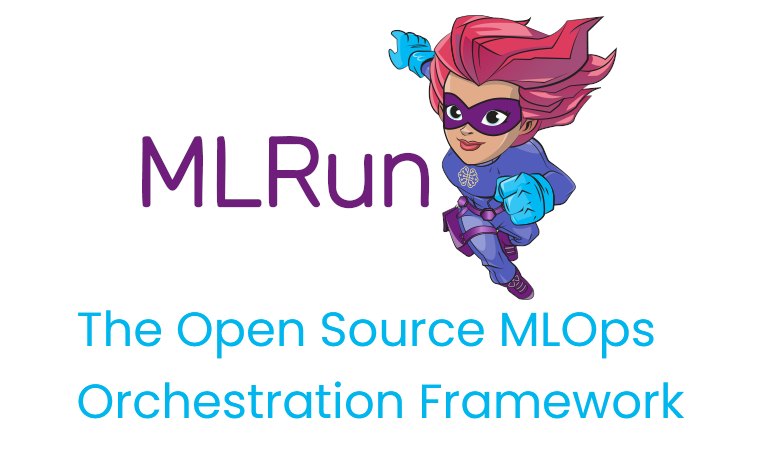Install MLRun on a local Docker registry¶
To use MLRun with your local Docker registry, run the MLRun API service, dashboard, and example Jupyter server, by using the following script.
Note
Using Docker is limited to local runtimes.
By default, the MLRun API service runs inside the Jupyter server. Set the MLRUN_DBPATH env var in Jupyter to point to an alternative service address.
The artifacts and DB are stored under /home/jovyan/data. Use the docker -v option to persist the content on the host (e.g.
-v $(SHARED_DIR}:/home/jovyan/data).If Docker is running on Windows with WSL 2, you must create a SHARED_DIR before running these commands. Provide the full path when executing (e.g.
mkdir /mnt/c/mlrun-dataSHARED_DIR=/mnt/c/mlrun-data).
SHARED_DIR=~/mlrun-data
docker pull mlrun/jupyter:1.0.0
docker pull mlrun/mlrun-ui:1.0.0
docker network create mlrun-network
docker run -it -p 8080:8080 -p 30040:8888 --rm -d --network mlrun-network --name jupyter -v ${SHARED_DIR}:/home/jovyan/data mlrun/jupyter:1.0.0
docker run -it -p 30050:80 --rm -d --network mlrun-network --name mlrun-ui -e MLRUN_API_PROXY_URL=http://jupyter:8080 mlrun/mlrun-ui:1.0.0
When the execution completes:
Open Jupyter Lab on port 30040 and run the code in the mlrun_basics.ipynb notebook.
Use the MLRun dashboard on port 30050.