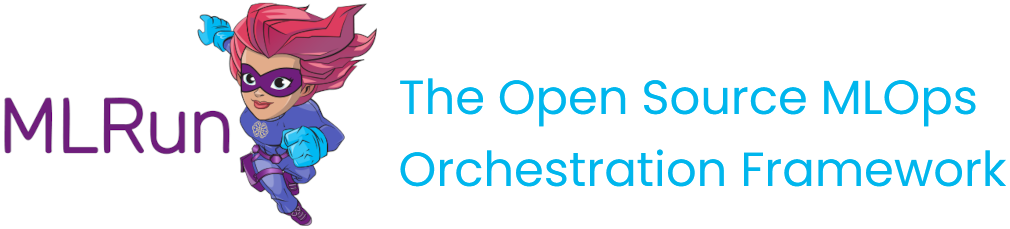Notifications#
MLRun supports configuring notifications on jobs and scheduled jobs. This section describes the SDK for notifications.
The Notification Object#
The notification object's schema is:
kind: str - notification kind (slack, git, etc…)when: list[str] - run states on which to send the notification (completed, error, aborted)name: str - notification namemessage: str - notification messageseverity: str - notification severity (info, warning, error, debug)params: dict - notification parameters (See definitions in Notification Kinds)secret_params: dict - secret data notification parameters (See definitions in Notification Params and Secrets)condition: str - jinja template for a condition that determines whether the notification is sent or not (See Notification Conditions)
Local vs Remote#
Notifications can be sent either locally from the SDK, or remotely from the MLRun API. Usually, a local run sends locally, and a remote run sends remotely. However, there are several special cases where the notification is sent locally either way. These cases are:
Local or KFP Engine Pipelines: To conserve backwards compatibility, the SDK sends the notifications as it did before adding the run notifications mechanism. This means you need to watch the pipeline in order for its notifications to be sent. (Remote pipelines act differently. See [Configuring Notifications For Pipelines](#configuring-notifications-for-pipelines For Pipelines for more details.)
Dask: Dask runs are always local (against a remote dask cluster), so the notifications are sent locally as well.
Disclaimer: Notifications of local runs aren't persisted.
Notification Params and Secrets#
The notification parameters often contain sensitive information, such as Slack webhooks Git tokens, etc.
To ensure the safety of this sensitive data, the parameters are split into 2 objects - params and secret_params.
Either can be used to store any notification parameter. However the secret_params will be protected by project secrets.
When a notification is created, its secret_params are automatically masked and stored in a mlrun project secret.
The name of the secret is built from the hash of the params themselves (So if multiple notifications use the same secret, it won't waste space in the project secret).
Inside the notification's secret_params, you'll find a reference to the secret under the secret key once it's been masked.
For non-sensitive notification parameters, you can simply use the params parameter, which doesn't go through this masking process.
It's essential to utilize secret_params exclusively for handling sensitive information, ensuring secure data management.
Notification Kinds#
Currently, the supported notification kinds and their params are as follows:
slack:webhook: The slack webhook to which to send the notification.
git:token: The git token to use for the git notification.repo: The git repo to which to send the notification.issue: The git issue to which to send the notification.merge_request: In gitlab (as opposed to github), merge requests and issues are separate entities. If using merge request, the issue will be ignored, and vice versa.server: The git server to which to send the notification.gitlab: (bool) Whether the git server is gitlab or not.
webhook:url: The webhook url to which to send the notification.method: The http method to use when sending the notification (GET, POST, PUT, etc…).headers: (dict) The http headers to send with the notification.override_body: (dict) The body to send with the notification. If not specified, the body will be a dict with thename,message,severity, and therunslist of the completed runs.verify_ssl: (bool) Whether SSL certificates are validated during HTTP requests or not, The default is set toTrue.
console(no params, local only)ipython(no params, local only)
Configuring Notifications For Runs#
In any run method you can configure the notifications via their model. For example:
notification = mlrun.model.Notification(
kind="webhook",
when=["completed","error"],
name="notification-1",
message="completed",
severity="info",
secret_params={"url": "<webhook url>"},
params={"method": "GET", "verify_ssl": True},
)
function.run(handler=handler, notifications=[notification])
Configuring Notifications For Pipelines#
To set notifications on pipelines, supply the notifications in the run method of either the project or the pipeline. For example:
notification = mlrun.model.Notification(
kind="webhook",
when=["completed","error"],
name="notification-1",
message="completed",
severity="info",
secret_params={"url": "<webhook url>"},
params={"method": "GET", "verify_ssl": True},
)
project.run(..., notifications=[notification])
Remote Pipeline Notifications#
In remote pipelines, the pipeline end notifications are sent from the MLRun API. This means you don't need to watch the pipeline in order for its notifications to be sent. The pipeline start notification is still sent from the SDK when triggering the pipeline.
Local and KFP Engine Pipeline Notifications#
In these engines, the notifications are sent locally from the SDK. This means you need to watch the pipeline in order for its notifications to be sent. This is a fallback to the old notification behavior, therefore not all of the new notification features are supported. Only the notification kind and params are taken into account. In these engines the old way of setting project notifiers is still supported:
project.notifiers.add_notification(notification_type="slack",params={"webhook":"<slack webhook url>"})
project.notifiers.add_notification(notification_type="git", params={"repo": "<repo>", "issue": "<issue>", "token": "<token>"})
Instead of passing the webhook in the notification params, it is also possible in a Jupyter notebook to use the %env
magic command:
%env SLACK_WEBHOOK=<slack webhook url>
Editing and removing notifications is done similarly with the following methods:
project.notifiers.edit_notification(notification_type="slack",params={"webhook":"<new slack webhook url>"})
project.notifiers.remove_notification(notification_type="slack")
Setting Notifications on Live Runs#
You can set notifications on live runs via the set_run_notifications method. For example:
import mlrun
mlrun.get_run_db().set_run_notifications("<project-name>", "<run-uid>", [notification1, notification2])
Using the set_run_notifications method overrides any existing notifications on the run. To delete all notifications, pass an empty list.
Setting Notifications on Scheduled Runs#
You can set notifications on scheduled runs via the set_schedule_notifications method. For example:
import mlrun
mlrun.get_run_db().set_schedule_notifications("<project-name>", "<schedule-name>", [notification1, notification2])
Using the set_schedule_notifications method overrides any existing notifications on the schedule. To delete all notifications, pass an empty list.
Notification Conditions#
You can configure the notification to be sent only if the run meets certain conditions. This is done using the condition
parameter in the notification object. The condition is a string that is evaluated using a jinja templator with the run
object in its context. The jinja template should return a boolean value that determines whether the notification is sent or not.
If any other value is returned or if the template is malformed, the condition is ignored and the notification is sent
as normal.
Take the case of a run that calculates and outputs model drift. This example code sets a notification to fire only if the drift is above a certain threshold:
notification = mlrun.model.Notification(
kind="slack",
when=["completed","error"],
name="notification-1",
message="completed",
severity="info",
secret_params={"webhook": "<slack webhook url>"},
condition='{{ run["status"]["results"]["drift"] > 0.1 }}'
)