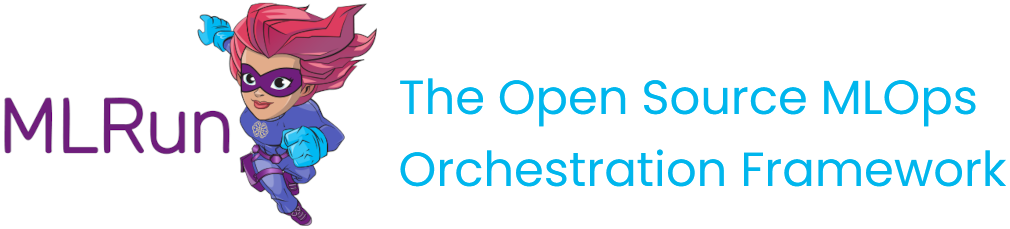Model Artifacts#
An essential piece of artifact management and versioning is storing a model version. This allows the users to experiment with different models and compare their performance, without having to worry about losing their previous results.
The simplest way to store a model named my_model is with the following code:
from pickle import dumps
model_data = dumps(model)
context.log_model(key='my_model', body=model_data, model_file='my_model.pkl')
You can also store any related metrics by providing a dictionary in the metrics parameter, such as metrics={'accuracy': 0.9}. Furthermore, any additional data that you would like to store along with the model can be specified in the extra_data parameter. For example extra_data={'confusion': confusion.target_path}
A convenient utility method, eval_model_v2, which calculates mode metrics is available in mlrun.utils.
See example below for a simple model trained using scikit-learn (normally, you would send the data as input to the function). The last 2 lines evaluate the model and log the model.
from sklearn import linear_model
from sklearn import datasets
from sklearn.model_selection import train_test_split
from pickle import dumps
from mlrun.execution import MLClientCtx
from mlrun.mlutils import eval_model_v2
def train_iris(context: MLClientCtx):
# Basic scikit-learn iris SVM model
X, y = datasets.load_iris(return_X_y=True)
X_train, X_test, y_train, y_test = train_test_split(
X, y, test_size=0.2, random_state=42)
model = linear_model.LogisticRegression(max_iter=10000)
model.fit(X_train, y_train)
# Evaluate model results and get the evaluation metrics
eval_metrics = eval_model_v2(context, X_test, y_test, model)
# Log model
context.log_model("model",
body=dumps(model),
artifact_path=context.artifact_subpath("models"),
extra_data=eval_metrics,
model_file="model.pkl",
metrics=context.results,
labels={"class": "sklearn.linear_model.LogisticRegression"})
Save the code above to train_iris.py. The following code loads the function and runs it as a job. See the quick-start page to learn how to create the project and set the artifact path.
from mlrun import code_to_function
gen_func = code_to_function(name='train_iris',
filename='train_iris.py',
handler='train_iris',
kind='job',
image='mlrun/mlrun')
train_iris_func = project.set_function(gen_func).apply(auto_mount())
train_iris = train_iris_func.run(name='train_iris',
handler='train_iris',
artifact_path=artifact_path)
You can now use get_model to read the model and run it. This function will get the model file, metadata, and extra data. The input can be either the path of the model, or the directory where the model resides. If you provide a directory, the function will search for the model file (by default it searches for .pkl files)
The following example gets the model from models_path and test data in test_set with the expected label provided as a column of the test data. The name of the column containing the expected label is provided in label_column. The example then retrieves the models, runs the model with the test data and updates the model with the metrics and results of the test data.
from pickle import load
from mlrun.execution import MLClientCtx
from mlrun.datastore import DataItem
from mlrun.artifacts import get_model, update_model
from mlrun.mlutils import eval_model_v2
def test_model(context: MLClientCtx,
models_path: DataItem,
test_set: DataItem,
label_column: str):
if models_path is None:
models_path = context.artifact_subpath("models")
xtest = test_set.as_df()
ytest = xtest.pop(label_column)
model_file, model_obj, _ = get_model(models_path)
model = load(open(model_file, 'rb'))
extra_data = eval_model_v2(context, xtest, ytest.values, model)
update_model(model_artifact=model_obj, extra_data=extra_data,
metrics=context.results, key_prefix='validation-')
To run the code, place the code above in test_model.py and use the following snippet. The model from the previous step is provided as the models_path:
from mlrun.platforms import auto_mount
gen_func = code_to_function(name='test_model',
filename='test_model.py',
handler='test_model',
kind='job',
image='mlrun/mlrun')
func = project.set_function(gen_func).apply(auto_mount())
run = func.run(name='test_model',
handler='test_model',
params={'label_column': 'label'},
inputs={'models_path': train_iris.outputs['model'],
'test_set': 'https://s3.wasabisys.com/iguazio/data/iris/iris_dataset.csv'}),
artifact_path=artifact_path)