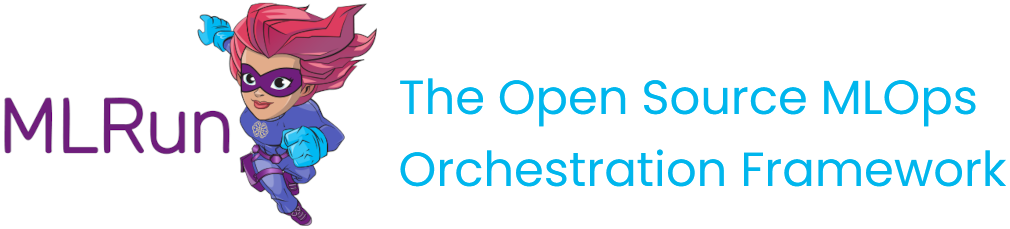Load project YAML from Git, Zip, Tar source#
After you create your project and you have a project.yaml file with all the necessery metadata within the remote source (Git, zip or gz.tar file), you can simply load that project and run, build, and deploy your functions and workflows.
Run the project automation in Create a project using a Git source before you run this workbook.
This notebook presents the steps to load a CI/CD project in MLRun:
Install mlrun using pip install mlrun==<mlrun server version> or sh align_mlrun.sh (the default mlrun installer that automatically installs the server version).
import mlrun
Loading a project from a remote URL#
This method can be used for loading an MLRun project from yaml/zip/tar/git/dir or from the MLRun DB.
# project source to load from -'git://url/org/repo.git#<branch-name or refs/heads/.. or refs/tags/..>`.
source = "git://github.com/mlrun/ci-cd-tutorial.git#refs/tags/v3"
Note - Add the git branch or refs to the source e.g.: 'git://
# load the project
project = mlrun.load_project(
"./clone", url=source, clone=True, name="my-load-proj", user_project=True
)
For example:
# when loading from private repo
project = mlrun.get_or_create_project(name='new-ci-cd-proj',context='./',init_git=True,secrets={"GIT_TOKEN":<github-token>})
# when running functions in a project from a private repo
project.set_secrets({"GIT_TOKEN":<github-token>}
See mlrun.projects.load_project.
# print project yaml
print(project.to_yaml())
kind: project
metadata:
name: my-load-proj-shapira
created: '2023-04-17T13:27:10.756000'
spec:
functions:
- url: ./src/data_fetch.py
name: data-fetch
kind: job
image: mlrun/mlrun
handler: data_fetch
with_repo: true
tag: v2
- url: ./src/train.py
name: train
kind: job
image: mlrun/mlrun
handler: train
with_repo: true
tag: v2
- url: ./function_spec/serving.yaml
name: serving
workflows:
- path: ./src/workflow.py
name: main
artifacts:
- kind: model
metadata:
project: new-ci-cd-proj-shapira
key: model-test
spec:
target_path: v3io:///projects/new-ci-cd-proj-shapira/artifacts/a5d545c6-fd5d-44e8-966c-24b9261314be/train/0/model/
model_file: model.pkl
status:
state: created
conda: ''
source: git://github.com/GiladShapira94/example-ci-cd.git#refs/heads/v2
origin_url: git://github.com/GiladShapira94/example-ci-cd.git#refs/heads/v2
load_source_on_run: true
desired_state: online
status:
state: online
Getting a function object#
Get the function object using the get_function method.
This method allows you to get a function object based on the metadata in your project YAML file or from MLRun DB.
serving_func = project.get_function('<function name>')
serving_func = project.get_function("serving")
serving_func.add_model(
key="model",
model_path=train_run.outputs["model"],
class_name="mlrun.frameworks.sklearn.SklearnModelServer",
)
<mlrun.serving.states.TaskStep at 0x7f7f88ba3410>
Tip: Changing the model file path
This serving function points to a model file whose path is stored in the function spec. If you want to change it (for example, to use a newer model file) you need to add the model to the function object and then deploy the function, or alternately, change the function.yaml in the remote source:
serving_func = project.get_function('serving')
serving_func.add_model(key='model',model_path=train_run.outputs["model"],
class_name='mlrun.frameworks.sklearn.SklearnModelServer')
requirements = ["scikit-learn"]
serving_dep = project.deploy_function('serving')
Test your serving function locally before deploying it.
serving_server = serving_func.to_mock_server()
> 2023-05-17 09:19:19,976 [warning] run command, file or code were not specified
> 2023-05-17 09:19:20,579 [info] model model was loaded
> 2023-05-17 09:19:20,580 [info] Loaded ['model']
my_data = """{"inputs":[[-0.60150011, 0.51150308, 0.25701239, -1.51777297, -1.82961288,
0.22983693, -0.40761625, 0.82325082, 1.1779216 , 1.08424275,
-0.7031145 , -0.40608979, -0.36305977, 1.28075006, 0.94445967,
1.19105828, 1.93498414, 0.69911167, 0.50759757, 0.91565635]]}"""
serving_server.test("/", my_data)
X does not have valid feature names, but GradientBoostingClassifier was fitted with feature names
{'id': '70c310d8fc10420fa9887546623b0ee0',
'model_name': 'model',
'outputs': [1]}
Running project functions#
Run the function using the run_function method both to
run jobs locally
and, run remotely on the runtime/cluster. If
there are any requirements you need to build a new
image before you run a function. See more details in Build function image.
project.run_function(
function="data-fetch", local=True, returns=["train-dataset", "test-dataset"]
)
> 2023-05-17 09:15:38,824 [info] Storing function: {'name': 'data-fetch-data-fetch', 'uid': '5bd1b1e535894b1385ed1d6d33180741', 'db': 'http://mlrun-api:8080'}
| project | uid | iter | start | state | name | labels | inputs | parameters | results | artifacts |
|---|---|---|---|---|---|---|---|---|---|---|
| my-load-proj-shapira | 0 | May 17 09:15:38 | completed | data-fetch-data-fetch | v3io_user=shapira kind= owner=shapira host=jupyter-shapira-7fc985f9db-cp8x9 release=v2 |
train-dataset test-dataset |
> 2023-05-17 09:15:42,712 [info] run executed, status=completed: {'name': 'data-fetch-data-fetch'}
<mlrun.model.RunObject at 0x7f7f53862790>
data_fetch_run = project.run_function(
function="data-fetch", local=False, returns=["train-dataset", "test-dataset"]
)
> 2023-05-17 09:15:42,766 [info] Storing function: {'name': 'data-fetch-data-fetch', 'uid': 'bb814e47e2cd433b8820f19c782fb8af', 'db': 'http://mlrun-api:8080'}
> 2023-05-17 09:15:43,048 [info] Job is running in the background, pod: data-fetch-data-fetch-q774n
final state: completed
| project | uid | iter | start | state | name | labels | inputs | parameters | results | artifacts |
|---|---|---|---|---|---|---|---|---|---|---|
| my-load-proj-shapira | 0 | May 17 09:15:47 | completed | data-fetch-data-fetch | v3io_user=shapira kind=job owner=shapira mlrun/client_version=1.3.1-rc5 mlrun/client_python_version=3.7.6 host=data-fetch-data-fetch-q774n release=v2 |
train-dataset test-dataset |
> 2023-05-17 09:15:56,204 [info] run executed, status=completed: {'name': 'data-fetch-data-fetch'}
train_run = project.run_function(
function="train",
inputs={
"train_data": data_fetch_run.outputs["train-dataset"],
"test_data": data_fetch_run.outputs["test-dataset"],
},
)
> 2023-05-17 09:15:56,355 [info] Storing function: {'name': 'train-train', 'uid': 'b0b6137768c74af2b115b4399ee596e5', 'db': 'http://mlrun-api:8080'}
> 2023-05-17 09:15:56,743 [info] Job is running in the background, pod: train-train-vzxw9
final state: completed
| project | uid | iter | start | state | name | labels | inputs | parameters | results | artifacts |
|---|---|---|---|---|---|---|---|---|---|---|
| my-load-proj-shapira | 0 | May 17 09:16:02 | completed | train-train | v3io_user=shapira kind=job owner=shapira mlrun/client_version=1.3.1-rc5 mlrun/client_python_version=3.7.6 host=train-train-vzxw9 release=v2 |
train_data test_data |
accuracy=0.85 f1_score=0.88 precision_score=0.7857142857142857 recall_score=1.0 |
feature-importance test_set confusion-matrix roc-curves calibration-curve model |
> 2023-05-17 09:16:18,044 [info] run executed, status=completed: {'name': 'train-train'}
Deploying project functions#
To deploy a remote function e.g. nuclio or serving function, use the deploy_function method.
You must use this method before invoking Nuclio or serving functions.
nuclio_func=project.deploy_function(function='<function name>')
nuclio_func.function.invoke('/',{'int':4})
serving_dep = project.deploy_function("serving")
> 2023-05-17 09:19:25,799 [info] Starting remote function deploy
2023-05-17 09:19:26 (info) Deploying function
2023-05-17 09:19:26 (info) Building
2023-05-17 09:19:26 (info) Staging files and preparing base images
2023-05-17 09:19:26 (info) Building processor image
2023-05-17 09:20:41 (info) Build complete
2023-05-17 09:21:19 (info) Function deploy complete
> 2023-05-17 09:21:27,112 [info] successfully deployed function: {'internal_invocation_urls': ['nuclio-my-load-proj-shapira-serving-v2.default-tenant.svc.cluster.local:8080'], 'external_invocation_urls': ['my-load-proj-shapira-serving-v2-my-load-proj-shapira.default-tenant.app.cust-cs-il-3-5-2.iguazio-cd2.com/']}
serving_dep.function.invoke("/", my_data)
> 2023-05-17 09:21:27,192 [info] invoking function: {'method': 'POST', 'path': 'http://nuclio-my-load-proj-shapira-serving-v2.default-tenant.svc.cluster.local:8080/'}
{'id': 'efb4e274-00c2-428d-b462-92222bc64ce5',
'model_name': 'model',
'outputs': [1]}
Running the project workflow#
# run the workflow named main and wait for the pipeline completion (watch=True)
project.run("main", watch=True, engine="remote:kfp")
Run Results
[info] Workflow b6ebe4fd-457e-4992-8eb5-a1b70fc44b94 finished, state=Succeeded
click the hyper links below to see detailed results
| uid | start | state | name | parameters | results |
|---|---|---|---|---|---|
| May 17 09:22:14 | completed | train | accuracy=0.8 f1_score=0.7999999999999999 precision_score=0.7272727272727273 recall_score=0.8888888888888888 |
||
| May 17 09:21:43 | completed | data-fetch |
b6ebe4fd-457e-4992-8eb5-a1b70fc44b94
Running a scheduled workflow#
For more information about scheduling workflows, see Scheduled jobs and workflows.
project.run("main", watch=True, schedule="0 * * * *")
> 2023-05-17 09:24:14,370 [warning] WARNING!, you seem to have uncommitted git changes, use .push()
> 2023-05-17 09:24:14,373 [info] executing workflow scheduling 'workflow-runner-main' remotely with kfp engine
> 2023-05-17 09:24:14,377 [info] Storing function: {'name': 'main', 'uid': 'ff401cc316574c4ea94043ddcbab3a9e', 'db': 'http://mlrun-api:8080'}
> 2023-05-17 09:24:14,966 [info] task schedule created: {'schedule': '0 * * * *', 'project': 'my-load-proj-shapira', 'name': 'main'}