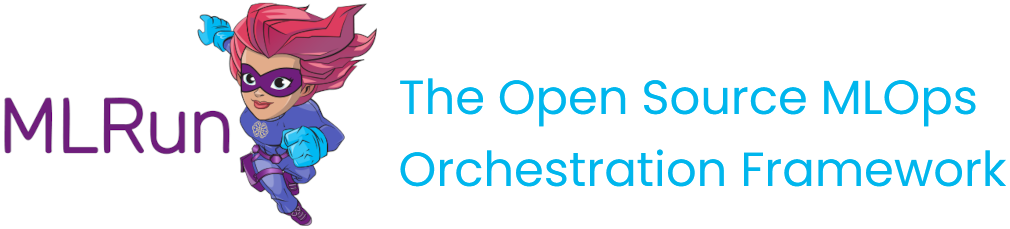Function of type serving#
Deploying models in MLRun uses the function type serving. You can create a serving function using the set_function() call from a notebook.
You can also import an existing serving function/template from the Function hub .
Creating a basic serving model using Scikit-learn#
The following code shows how to create a basic serving model using Scikit-learn.
import os
import urllib.request
import mlrun
model_path = os.path.abspath('sklearn.pkl')
# Download the model file locally
urllib.request.urlretrieve(mlrun.get_sample_path('models/serving/sklearn.pkl'), model_path)
# Set the base project name
project_name_base = 'serving-project'
# Initialize the MLRun project object
project = mlrun.get_or_create_project(project_name_base, context="./", user_project=True)
serving_function_image = "mlrun/mlrun"
serving_model_class_name = "mlrun.frameworks.sklearn.SklearnModelServer"
# Create a serving function
serving_fn = mlrun.new_function("serving", project=project.name, kind="serving", image=serving_function_image)
# Add a model, the model key can be anything we choose. The class will be the built-in scikit-learn model server class
model_key = "scikit-learn"
serving_fn.add_model(key=model_key,
model_path=model_path,
class_name=serving_model_class_name)
After the serving function is created, you can test it:
# Test data to send
my_data = {"inputs":[[5.1, 3.5, 1.4, 0.2],[7.7, 3.8, 6.7, 2.2]]}
# Create a mock server in order to test the model
mock_server = serving_fn.to_mock_server()
# Test the serving function
mock_server.test(f"/v2/models/{model_key}/infer", body=my_data)
Similarly, you can deploy the serving function and test it with some data:
# Deploy the serving function
serving_fn.apply(mlrun.auto_mount()).deploy()
# Check the result using the deployed serving function
serving_fn.invoke(path=f'/v2/models/{model_key}/infer',body=my_data)
Using GIT with a serving function#
This example illustrates how to use Git with serving function:
project = mlrun.get_or_create_project("serving-git", "./")
project.set_source(source="git://github.com/<username>/<repo>.git#main", pull_at_runtime=True)
function = project.set_function(name="serving", kind="serving", with_repo=True, func=<python-file>, image="mlrun/mlrun")
function.add_model("serve", <model_path> ,class_name="MyClass")
project.deploy_function(function="serving")
See also
Real-time serving pipelines (graphs): higher level real-time graphs (DAG) over one or more Nuclio functions