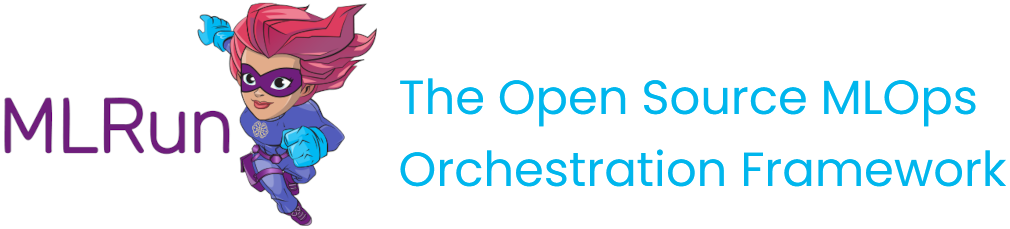Nuclio real-time functions#
Nuclio is a high-performance "serverless" framework focused on data, I/O, and compute intensive workloads. It is well integrated with popular data science tools, such as Jupyter and Kubeflow; supports a variety of data and streaming sources; and supports execution over CPUs and GPUs.
You can use Nuclio through a fully managed application service (in the cloud or on-prem) in the Iguazio MLOps Platform. MLRun serving utilizes serverless Nuclio functions to create multi-stage real-time pipelines.
The underlying Nuclio serverless engine uses a high-performance parallel processing engine that maximizes the utilization of CPUs and GPUs, supports 13 protocols and invocation methods (for example, HTTP, Cron, Kafka, Kinesis), and includes dynamic auto-scaling for HTTP and streaming. Nuclio and MLRun support the full life cycle, including auto-generation of micro-services, APIs, load-balancing, logging, monitoring, and configuration management—such that developers can focus on code, and deploy to production faster with minimal work.
Nuclio is extremely fast: a single function instance can process hundreds of thousands of HTTP requests or data records per second. To learn more about how Nuclio works, see the Nuclio architecture documentation.
Nuclio is secure: Nuclio is integrated with Kaniko to allow a secure and production-ready way of building Docker images at run time.
Read more in the Nuclio documentation and the open-source MLRun library.
Example of Nuclio function#
You can create your own Nuclio function, for example a data processing function. For every Nuclio function, by default, there is one worker. See Number of GPUs.
The following code illustrates an example of an MLRun function, of kind 'nuclio', that can be deployed to the cluster.
Create a file func.py with the code of the function:
def handler(context, event):
return "Hello"
Create the project and the Nuclio function:
import mlrun
# Create the project
project = mlrun.get_or_create_project("nuclio-project", "./")
# Create a Nuclio function
project.set_function(
func="func.py",
image="mlrun/mlrun",
kind="nuclio",
name="nuclio-func",
handler="handler",
)
# Save the function within the project
project.save()
# Deploy the function in the cluster
project.deploy_function("nuclio-func")
Nuclio API gateway#
This example demonstrates making an HTTP request to an HTTPS API Gateway of a Nuclio function using basic/access key authentication.
import mlrun
import nuclio
# Create a project
project = mlrun.get_or_create_project(
"nuclio-api-gateway-example", context="./", user_project=True
)
# mlrun: start-code
def handler(context, event):
return "test"
# mlrun: end-code
# Create a simple Nuclio function that gets basic authentication
basic_auth = project.set_function(
name="basic-auth", handler="handler", image="mlrun/mlrun", kind="nuclio"
)
# Create a simple nuclio function that gets accesss key authentication
access_key_auth = project.set_function(
name="acces-key", handler="handler", image="mlrun/mlrun", kind="nuclio"
)
project.save()
# Deploy the function
basic_auth.deploy()
access_key_auth.deploy()
Making an HTTP request using basic authentication#
Create an API Gateway in the UI, with authentication
basic. Set your desired username and password and choose thebasic-authnuclio function.Give it a name and copy the endpoint.
Paste the endpoint after the
https://.Change the username and password in the code below.
import requests
from base64 import b64encode
# Authorization token: Encode to Base64 format
# and then decode it to ASCII since python 3 stores it as a byte string
def basic_auth(username, password):
token = b64encode(f"{username}:{password}".encode("utf-8")).decode("ascii")
return f"Basic {token}"
# Enter your username and password here
username = "username"
password = "password"
# Enter your API Gateway endpoint here
basic_auth_api_gateway_path = "https://<API GATEWAY ENDPOINT>"
headers = {"Authorization": basic_auth(username, password)}
res = requests.get(url=basic_auth_api_gateway_path, headers=headers, verify=False)
print(res.text)
Making an HTTP request using access key authentication#
Create an API Gateway in the UI, with authentication
access keyand choose theaccess-keyNuclio function.Give it a name and copy the endpoint.
Paste the endpoint after the
https://.In the UI, click the user's top right icon, then copy the access key from there.
Change the access key in the code below.
# Enter your access key here
access_key = "some-access-key"
# Enter your API Gateway endpoint here
access_key_auth_api_gateway_path = "https://<API GATEWAY ENDPOINT>"
headers = {"Cookie": 'session=j:{"sid": "' + access_key + '"}'}
res = requests.get(url=access_key_auth_api_gateway_path, headers=headers, verify=False)
print(res.text)