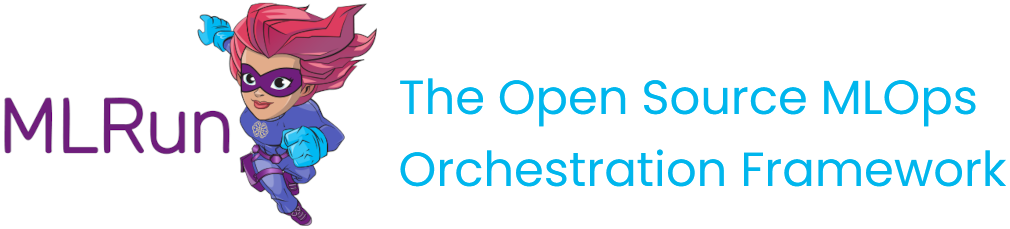Sources and targets#
Sources#
For batch ingestion the feature store supports dataframes and files (i.e. csv & parquet).
The files can reside on S3, NFS, SQL (for example, MYSQL), Azure blob storage, or the Iguazio platform. MLRun also supports Google BigQuery as a data source.
For real time ingestion the source can be http, Kafka, MySQL, or V3IO stream, etc.
When defining a source, it maps to nuclio event triggers.
You can also create a custom source to access various databases or data sources.
Class name |
Description |
storey |
spark |
pandas |
|---|---|---|---|---|
Batch. Reads Google BigQuery query results as input source for a flow. |
N |
Y |
Y |
|
SnowFlakeSource |
Batch. Reads Snowflake query results as input source for a flow |
N |
Y |
N |
Batch. Reads SQL query results as input source for a flow |
Y |
N |
Y |
|
Batch. Reads a CSV file as input source for a flow. |
Y |
Y |
Y |
|
Batch. Reads data frame as input source for a flow. |
Y |
N |
N |
|
Batch. Reads the Parquet file/dir as the input source for a flow. |
Y |
Y |
Y |
|
Event-based. Sets the HTTP-endpoint source for the flow. |
Y |
N |
N |
|
Event-based. Sets the kafka source for the flow. |
Y |
N |
N |
|
Event-based. Sets the stream source for the flow. If the stream doesn’t exist it creates it. |
Y |
N |
N |
S3/Azure source#
When working with S3/Azure, there are additional requirements. Use: pip install mlrun[s3]; pip install mlrun[azure-blob-storage]; or pip install mlrun[google-cloud-storage] to install them.
Azure: define the environment variable
AZURE_STORAGE_CONNECTION_STRINGS3: define
AWS_ACCESS_KEY_ID,AWS_SECRET_ACCESS_KEYandAWS_BUCKET
SQL source#
Note
Tech Preview
Limitation
Do not use SQL reserved words as entity names. See more details in Keywords and Reserved Words.
SQLSource can be used for both batch ingestion and real time ingestion. It supports storey but does not support Spark. To configure
either, pass the db_uri or overwrite the MLRUN_SQL__URL env var, in this format:
mysql+pymysql://<username>:<password>@<host>:<port>/<db_name>, for example:
source = SQLSource(table_name='my_table',
db_path="mysql+pymysql://abc:abc@localhost:3306/my_db",
key_field='key',
parse_dates=['timestamp'])
feature_set = fs.FeatureSet("my_fs", entities=[fs.Entity('key')],)
feature_set.set_targets([])
df = fs.ingest(feature_set, source=source)
Apache Kafka source#
Example:
from mlrun.datastore.sources import KafkaSource
with open('/v3io/bigdata/name.crt') as x:
caCert = x.read()
caCert
kafka_source = KafkaSource(
brokers=['default-tenant.app.vmdev76.lab.iguazeng.com:9092'],
topics="stocks-topic",
initial_offset="earliest",
group="my_group",
)
run_config = fstore.RunConfig(local=False).apply(mlrun.auto_mount())
stocks_set_endpoint = stocks_set.deploy_ingestion_service(source=kafka_source,run_config=run_config)
Confluent Kafka source#
Note
Tech Preview
Example:
from mlrun.datastore.sources import KafkaSource
with open('/v3io/bigdata/name.crt') as x:
caCert = x.read()
caCert
kafka_source = KafkaSource(
brokers=['server-1:9092',
'server-2:9092',
'server-3:9092',
'server-4:9092',
'server-5:9092'],
topics=["topic-name"],
initial_offset="earliest",
group="test",
attributes={"sasl" : {
"enable": True,
"password" : "pword",
"user" : "user",
"handshake" : True,
"mechanism" : "SCRAM-SHA-256"},
"tls" : {
"enable": True,
"insecureSkipVerify" : False
},
"caCert" : caCert}
)
run_config = fstore.RunConfig(local=False).apply(mlrun.auto_mount())
stocks_set_endpoint = stocks_set.deploy_ingestion_service(source=kafka_source,run_config=run_config)
Targets#
By default, the feature sets are saved in parquet and the Iguazio NoSQL DB (NoSqlTarget).
The Parquet file is ideal for fetching large set of data for training while the key value is ideal for an online application
since it supports low latency data retrieval based on key access.
Note
When working with the Iguazio MLOps platform the default feature set storage location is under the "Projects" container: <project name>/fs/.. folder.
The default location can be modified in mlrun config or specified per ingest operation. The parquet/csv files can be stored in
NFS, S3, Azure blob storage, Redis, SQL, and on Iguazio DB/FS.
Class name |
Description |
storey |
spark |
pandas |
|---|---|---|---|---|
Offline. Writes events to a CSV file. |
Y |
Y |
Y |
|
Offline. Writes all incoming events into a Kafka stream. |
Y |
N |
N |
|
Offline. The Parquet target storage driver, used to materialize feature set/vector data into parquet files. |
Y |
Y |
Y |
|
Offline. Writes all incoming events into a V3IO stream. |
Y |
N |
N |
|
Online. Persists the data in V3IO table to its associated storage by key . |
Y |
Y |
Y |
|
Online. Persists the data in Redis table to its associated storage by key. |
Y |
Y |
N |
|
Online. Persists the data in SQL table to its associated storage by key. |
Y |
N |
Y |
ParquetTarget#
ParquetTarget() is the default target for offline data.
The Parquet file is ideal for fetching large sets of data for training.
Partitioning#
When writing data to a ParquetTarget, you can use partitioning. Partitioning organizes data
in Parquet files by dividing large data sets into smaller and more manageable pieces. The data is divided
into separate files according to specific criteria, for example: date, time, or specific values in a column.
Partitioning, when configured correctly, improves read performance by reducing the amount of data that needs to be
processed for any given function, for example, when reading back a limited time range with get_offline_features().
When using the pandas engine for ingestion, pandas incurs a maximum limit of 1024 partitions on each ingestion.
If the data being ingested spans over more than 1024 partitions, the ingestion fails.
Decrease the number of partitions by filtering the time (for example, using start_filter/end_filter of the
ParquetSource()), and/or increasing the time_partitioning_granularity.
Storey processes the data row by row (as a streaming engine, it doesn't get all the data up front, so it needs to process row by row). These rows are batched together according to the partitions defined, and they are written to each partition separately. (Therefore, storey does not have the 1024 partitions limitation.)
Spark does not have the partitions limitation, either.
Configure partitioning with:
partitioned— Optional. Whether to partition the file. False by default. If True without passing any other partition fields, the data is partitioned by /year/month/day/hour.key_bucketing_number— Optional. None by default: does not partition by key. 0 partitions by the key as is. Any other number "X" creates X partitions and hashes the keys to one of them.partition_cols— Optional. Name of columns from the data to partition by.time_partitioning_granularity— Optional. The smallest time unit to partition the data by, in the format /year/month/day/hour (default). For example “hour” yields the smallest possible partitions.
For example:
ParquetTarget()partitions by year/month/day/hour/ParquetTarget(partition_cols=[])writes to a directory without partitioningParquetTarget(partition_cols=["col1", "col2"])partitions by col1/col2/ParquetTarget(time_partitioning_granularity="day")partitions by year/month/day/ParquetTarget(partition_cols=["col1", "col2"], time_partitioning_granularity="day")partitions by col1/col2/year/month/day/
Disable partitioning with:
ParquetTarget(partitioned=False)
NoSql target#
The NoSqlTarget() is a V3IO key-value based target. It is the default target for online (real-time) data.
It supports low latency data retrieval based on key access, making it ideal for online applications.
The combination of a NoSQL target with the storey engine does not support features of type string with a value containing both quote (') and double-quote (").
Redis target#
Note
Tech Preview
The Redis online target is called, in MLRun, RedisNoSqlTarget. The functionality of the RedisNoSqlTarget is identical to the NoSqlTarget except for:
The RedisNoSqlTarget accepts the path parameter in the form:
<redis|rediss>://<host>[:port]For example:rediss://localhost:6379creates a redis target, where:The client/server protocol (rediss) is TLS protected (vs. "redis" if no TLS is established)
The server location is localhost port 6379.
If the path parameter is not set, it tries to fetch it from the MLRUN_REDIS__URL environment variable.
You cannot pass the username/password as part of the URL. If you want to provide the username/password, use secrets as:
<prefix_>REDIS_USER <prefix_>REDIS_PASSWORDwhere <prefix> is the optional RedisNoSqlTargetcredentials_prefixparameter.Two types of Redis servers are supported: StandAlone and Cluster (no need to specify the server type in the config).
A feature set supports one online target only. Therefore
RedisNoSqlTargetandNoSqlTargetcannot be used as two targets of the same feature set.
The K8s secrets are not available when executing locally (from the sdk). Therefore, if RedisNoSqlTarget with secret is used, You must add the secret as an env-var.
To use the Redis online target store, you can either change the default to be parquet and Redis, or you can specify the Redis target
explicitly each time with the path parameter, for example:
RedisNoSqlTarget(path ="redis://1.2.3.4:6379")
SQL target#
Note
Tech Preview
Limitation
Do not use SQL reserved words as entity names. See more details in Keywords and Reserved Words.
The SQLTarget online target supports storey but does not support Spark. Aggregations are not supported.
To configure, pass the db_uri or overwrite the MLRUN_SQL__URL env var, in this format:
mysql+pymysql://<username>:<password>@<host>:<port>/<db_name>
You can pass the schema and the name of the table you want to create or the name of an existing table, for example:
target = SQLTarget(
table_name='my_table',
schema= {'id': string, 'age': int, 'time': pd.Timestamp, ...}
create_table=True,
primary_key_column='id',
parse_dates=["time"],
)
feature_set = fs.FeatureSet("my_fs", entities=[fs.Entity('id')],)
fs.ingest(feature_set, source=df, targets=[target])