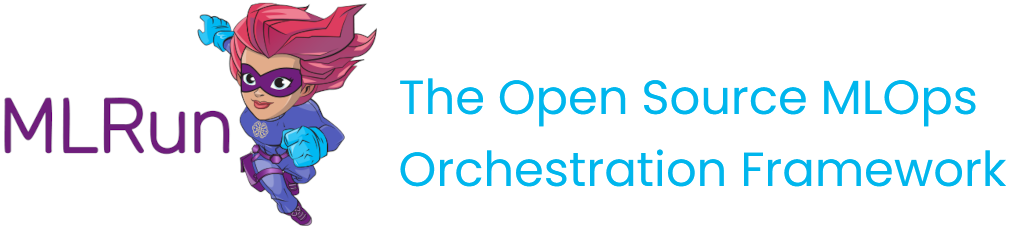Using a Git repo as a function hub#
You can save functions in a Git repo, and use this repo as your own function hub. This repo structure must conform with:
The name of the function YAML must be named
function.yaml. You can use theexportmethod to create the function yaml file.The .yaml file must stored in a path like this: /function-name/function.yaml (e.g /func/function.yaml), for example:
https://raw.githubusercontent.com/user-name/repo-name/function-name/function.yaml.If you have additional files, for example a source file or a notebook example, they can be stored in the same folder as the function.yaml.
Tip
You can use Git tags for function versioning in Git. For example, to import a function named func that has a v1 tag:
import_func_1 = mlrun.import_function('hub://func:v1')
Create and export an MLRun function from a file#
You can use the function tag to tag the function in MLRun. It is not related to the Git tag. For example, this function has a 'version1' tag in MLRun and a 'v1' tag in Git.
function = project.set_function(
name="func-hub",
tag="version1",
handler="func",
image="mlrun/mlrun",
func="./my-hub/func/func.py",
kind="job",
)
Export the function to a YAML file
function.export("./my-hub/func/function.yaml")
Import and run the function from your repo#
You can use a import function from your "Git repo function hub" by pointing to it with its full URL, for example:
https://raw.githubusercontent.com/user-name/repo-name/tag/name/function.yaml.
Private repo
If working from a private repo, set:
project.set_secret({"HTTPS_AUTH_TOKEN":<Http-Token, e.g. GIT-TOKEN})
# Import the v1 tag from git:
import_func_1 = project.set_function(
"https://raw.githubusercontent.com/user-name/repo-name/v1/func/function.yaml",
name="<function-name>",
)
# print the results
print(import_func_1.to_yaml())
# Run the function:
import_func_1.run()