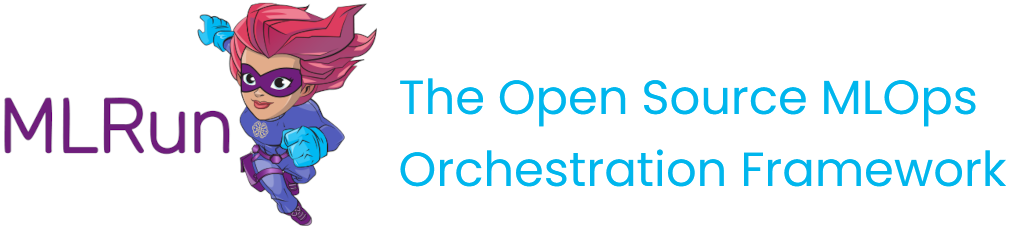Images and their usage in MLRun#
Every release of MLRun includes several images for different usages. The build and the infrastructure images are described, and located, in the README. They are also published to dockerhub and quay.io.
This release of MLRun supports only Python 3.9.
In this section
Using images#
See Build function image.
MLRun runtime images#
All images are published to dockerhub and quay.iohttps://quay.io/organization/mlrun.
The images are:
mlrun/mlrun: An MLRun image includes preinstalled OpenMPI and other ML packages. Useful as a base image for simple jobs.mlrun/mlrun-gpu: The same asmlrun/mlrunbut for GPUs, including Open MPI.mlrun/ml-base: Image for file acquisition, compression, dask jobs, simple training jobs and other utilities.mlrun/jupyter: An image with Jupyter giving a playground to use MLRun in the open source. Built on top of jupyter/scipy-notebook, with the addition of MLRun and several demos and examples.
Note
When using the mlrun or mlrun-gpu image, use PyTorch versions up to and including than 2.0.1, but not higher.
You can build your own images with newer CUDA for later releases of PyTorch.
Building MLRun images#
To build all images, run this command from the root directory of the mlrun repository:
MLRUN_VERSION=X MLRUN_DOCKER_REPO=X MLRUN_DOCKER_REGISTRY=X make docker-images
Where:
MLRUN_VERSION is used as the tag of the image and also as the version injected into the code (e.g. latest or 0.7.0 or 0.6.5-rc6, defaults to unstable)
MLRUN_DOCKER_REPO is the docker repository (defaults to mlrun)
MLRUN_DOCKER_REGISTRY is the docker registry (e.g. quay.io/, gcr.io/, defaults to empty (docker hub))
For example, running MLRUN_VERSION=x.y.z make docker-images generates these images:
mlrun/mlrun-api:x.y.z
mlrun/mlrun:x.y.z
mlrun/mlrun-gpu:x.y.z
mlrun/jupyter:x.y.z
mlrun/ml-base:x.y.z
You can also build only a specific image, for example, make mlrun (builds only the api image).
The possible commands are:
mlrunmlrun-gpu
To run an image locally and explore its contents: docker run -it <image-name>:<image-tag> /bin/bash
or to load python (or run a script): docker run -it <image-name>:<image-tag> python
Building a docker image using a dockerfile and using it#
This flow describes how to build the image externally, put it your private repo, and use it in MLRun.
Build an image using Dockerfile:
Create a Dockerfile
FROM mlrun/mlrun:X.X RUN pip install package1 RUN pip install package2
Build the image:
docker build -t your_docker_registry/your_image_name:tag
Push the image:
docker push your_docker_registry/your_image_name:tag
Create a secret on K8s level for accessing your registry:
kubectl --namespace default-tenant create secret docker-registry registry-credentials \ --docker-server your-docker-registry \ --docker-username < > \ --docker-password < > \ --docker-email < >
In the code, use the image you created and provide the secret for pulling it:
func = prj.set_function(name="func",...) func.set_image_pull_configuration(image_pull_secret_name="registry-credentials")
Now when you run the function, the image is used.
MLRun images and external docker images#
There is no difference in the usage between the MLRun images and external docker images. However:
MLRun images resolve auto tags: If you specify
image="mlrun/mlrun"the API fills in the tag by the client version, e.g. changes it tomlrun/mlrun:1.6.2. So, if the client gets upgraded you'll automatically get a new image tag.Where the data node registry exists, MLRun Appends the registry prefix, so the image loads from the datanode registry. This pulls the image more quickly, and also supports air-gapped sites. When you specify an MLRun image, for example
mlrun/mlrun:1.6.2, the actual image used is similar todatanode-registry.iguazio-platform.app.vm/mlrun/mlrun:1.6.2.
These characteristics are great when you’re working in a POC or development environment. But MLRun typically upgrades packages as part of the image, and therefore the default MLRun images can break your product flow.
Working with images in production#
Warning
For production, create your own images to ensure that the image is fixed.
Pin the image tag, e.g.
image="mlrun/mlrun:1.6.2". This maintains the image tag at the version you specified, even when the client is upgraded. Otherwise, an upgrade of the client would also upgrade the image. (If you specify an external (not MLRun images) docker image, like python, the result is the docker/k8s default behavior, which defaults tolatestwhen the tag is not provided.)Pin the versions of requirements, again to avoid breakages, e.g.
pandas==1.4.0. (If you only specify the package name, e.g. pandas, then pip/conda (python's package managers) just pick up the latest version.)